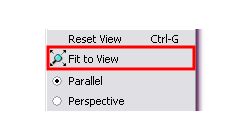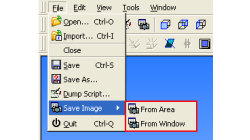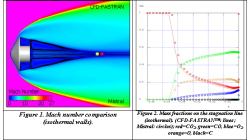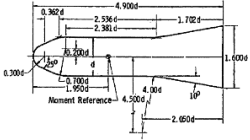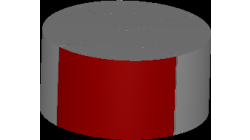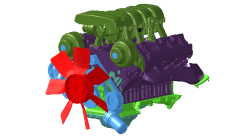- Home
- Resources
- Tips & Tricks
Tips & Tricks
Fit to View in CFD-VisCART
In CFD-VisCART, the 'Fit to View' function was improved in V2007. It now checks the blanking status before setting the view. In this tip, a car model will be used to demonstrate the Fit to View capability.
Abraham
Meganathan
CFD
Coloring Surfaces in CFD-VisCART for Better Model Visualization
A typical model imported into CFD-VisCART may contain a number of parts and surfaces. By default, all surfaces come in with the default color (set under Edit → Preferences → Colors → Geometry Colors → Surfaces). Representing these surfaces with different colors would improve the appearance of the model and make it easier for the user to distinguish one surface (or part) from the other.
Abraham
Meganathan
CFD
CFD-VisCART 'Save Image' feature
As in CFD-VIEW, CFD-VisCART has a 'Save image' feature that allows you to save snapshots of you model. If you are interested in this tip, please read on.
Abraham
Meganathan
CFD
Chemical-kinetic Model for Mars Atmosphere Re-entry Applications
The shock layer flow over a blunt body entering a planetary atmosphere at a hypersonic speed will dissociate and partially ionize. A reliable prediction of the flow-field for such application requires a chemical-kinetic model. For Mars atmosphere, the five species Park'94 is considered [1]. The dissociation of CO2 is producing C, CO, CO2, O and O2.
Abraham
Meganathan
CFD
User Defined Curve Probes in CFD-VIEW
CFD-VIEW allows the user to create curve probes from a file containing XYZ data. This feature gives the user flexibility of collecting data on any specified/desired curve in the computational domain. As an example of use, these "curved line" probes could be used to sample simulation data at the same locations that experimental data was collected.
Abraham
Meganathan
CFD
Tracking Multiple Variables with Multiple Legends
When post-processing with CFD-VIEW, one may wish to display two different variables on two different objects. This requires the use of two legends to correspond to the different color mapping of the variables. The legend tracking feature in CFD-VIEW can be used to achieve this. If this topic is of interest to you, please read on.
Abraham
Meganathan
CFD
Improvements to Parallel Simulation Setup in CFD-FASTRAN
Setting up and launching a parallel simulation has become much simpler and easier in FASTRAN. This note discusses some of these developments. Let’s start with things that have not changed. There are still two versions of CFD-FASTRAN solvers for parallel cases. The difference between the two versions is the underlying parallel communication mechanism, the choice of which is decided by the type of mesh used.
Abraham
Meganathan
CFD
Simulation of the Hypersonic Flow Past a Blunted Cone-cylinder-flare (HB-2) using CFD-FASTRAN
Study of supersonic flows is of high interest for a wide variety of problems including design of high speed planes and other related applications [1]. This user tip presents a validation of numerical methods against experimental data.
Abraham
Meganathan
CFD
Transparency Feature in CFD-GEOM
In CFD-GEOM, certain entities can now be set to transparent. This option allows you to add transparency effects to your surfaces, faces, and volumes. This can be an excellent way to add shadows/colors and glass effects to the model.
Abraham
Meganathan
CFD
Making it Easy to Add a Box Source in CFD-VisCART
Sources are used in CFD-VisCART to refine the grid in localized regions of the domain. One of the many types of sources available is the Box Source where the user specifies a cuboid box around the region a finer grid is required. In the earlier versions, the user would have to add a Box Source and then specify its X, Y and Z extents to position the box in the desired location.
Abraham
Meganathan
CFD