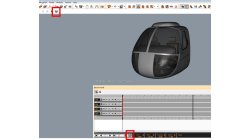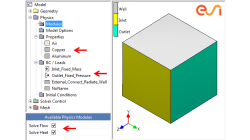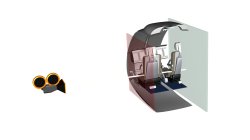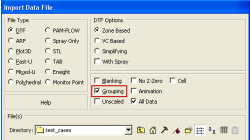- Home
- リソース
- ヒントとコツ
Tips & Tricks
IDO.Cooperate via a Gateway PC (USER)
In this Tips & Tricks document you will find a step to step description how to set up a Client as a Gateway PC for a IDO.Cooperate Session.
Frank
Schoeffel
Virtual Reality
Best Practices for Video Rendering (USER)
In this Tips & Tricks document you will find the recommended settings and hints for rendering videos from IC.IDO.
Abderrazak
Mejdi
Virtual Reality
Using a template CDL file for quick case set up in CFD-CADalyzer
If your simulations with CFD-CADalyzer typically include the same or similar type of physics, materials and boundary conditions then you can make the case setup process very efficient and quick with the use of a template file - a CDL file that includes the typical simulation settings.
Abraham
Meganathan
CFD
IDO.Present - Media Recording (VIDEO)
This tutorial will show you how to record your VDP / IC.IDO visualization screen. After you have studied this tutorial, you will be able to record your visualization screen and change the format or quality of the rendered video.
Abderrazak
Mejdi
Virtual Reality
Clipping Plane Parameters (USER)
The clipping plane functionality allows the user to increase the performance of his session. Some geometries can cause problems with the default clipping parameters. This article will explain some hints to avoid such problems.
Abderrazak
Mejdi
Virtual Reality
How to update the ProcessControl? (ADMINISTRATOR)
This document explains how to update the ProcessControl Software of your Virtual Reality Cluster.
Abderrazak
Mejdi
Virtual Reality
Grouping option for CFD-VIEW Data Import
Grouping feature in CFD-ACE+ GUI and CFD-VIEW comes in handy when working with complex industrial models. This feature allows putting BC patches or VC entities into a group that can be manipulated easily, to either set up properties or display specific post-processing attributes.
Abraham
Meganathan
CFD
CFD-VIEW Scripting is easier than ever with Journaling
In addition to the numerous options and tools available via the CFD-VIEW user interface, the scripting capability of CFD-VIEW allows you to perform complex data processing on your simulation results, and gives you the option to run the post-processing phase of your simulation in batch mode.
Abraham
Meganathan
CFD
CFD-VIEW: Working with cell-center data in batch mode
Many improvements have been made in CFD-VIEW that allows the manipulation of cell-center data. The latest cell-center data additions implemented in CFD-VIEW V2011.0 include, for example, support for the MinMax Probe and the Calculator.
Abraham
Meganathan
CFD
"Per Pixel Lighting" display option in CFD-VIEW
When visualizing CFD solutions, it is often of interest to see a particular range of variable values, and it is therefore useful to be able to clip the surface coloring to that range, as to obtain a clearer view of the areas affected by the variable.
Abraham
Meganathan
CFD