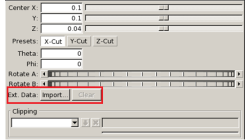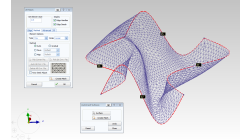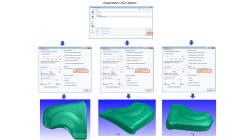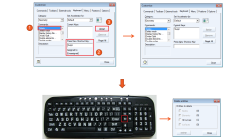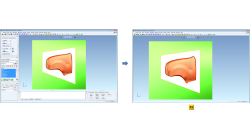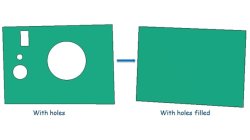- Home
- リソース
- ヒントとコツ
Tips & Tricks
Importing an arbitrary STL surface for post-processing in CFD VIEW
When using the Arbitrary-Cut operator, you have the option to directly import an external surface in STL format into the model. This option, which was first made available in V2013.4, underwent significant performance improvements in V2014.0. This option provides the ability to plot data and process information on any arbitrarily shaped surface. The import process involves reading the STL file and computing the intersections between this surface and the model’s volume cells. Results on the imported surface are interpolated from the intersected volume cells and are independent of the surface mesh size of the STL as long as the surface is properly represented.
Abraham
Meganathan
CFD
How to do Export of SolidWorks Objects to PAM-STAMP?
Guidelines to export objects done in SolidWorks and retrieve then maximum information when importing in PAM-STAMP.
Harald
Porzner
Sheet Metal Forming
Arbitrarily 3D shaped surfaces
This paper illustrates the modeling process to be applied by a Visual-Mesh user with the objective of creating one arbitrarily 3D shaped surface starting from scratch.
Jean-Claude
Kedzia
Virtual Integration Platform
What to do before making a die face or meshing an existing die?
Minimize time and maximize result quality on the simulation side by using the stitching tolerances in import options in Visual Mesh and in PAM-STAMP.
Harald
Porzner
Sheet Metal Forming
How to create and share keyboard shortcut keys?
Tips and tricks to help users to create and share their shortcut keys in PAM-STAMP
Benoît
Muller
Sheet Metal Forming
How to maximize active view in PAM-STAMP GUI?
Shortcut to maximize the active view
Benoît
Muller
Sheet Metal Forming
How to automatically fill the Multi-Hosts options in PAM-STAMP GUI?
This tips is to help users to have the multi-hosts automatically filled in a several stages project when they want to start a calculation in PAM-STAMP GUI.
Benoît
Muller
Sheet Metal Forming
How to run a multi-stages project on Windows with a Single host in PAM-STAMP GUI?
This tip is to help users to run a calculation by using only one automatic host, even if it is a multi-stage project.
Benoît
Muller
Sheet Metal Forming
How to Copy/Paste images from PAM-STAMP GUI ?
Shortcuts key to copy/paste images quickly from PAM-STAMP GUI into a presentation.
Benoît
Muller
Sheet Metal Forming
How to fill multiple holes of different shapes and sizes on a plate?
Using Visual-Mesh, you can fill small holes of different diameters with a surface easily. This can be achieved with the Surface Trim option available in the surface menu.
Rupesh
Jayaprakash
Virtual Integration Platform