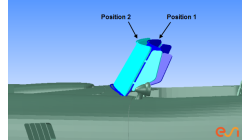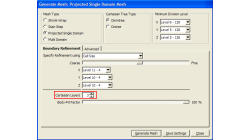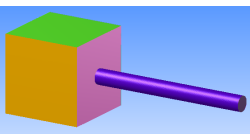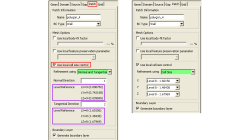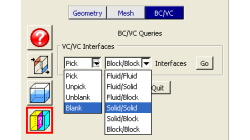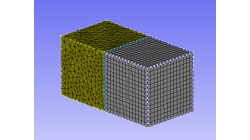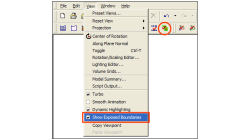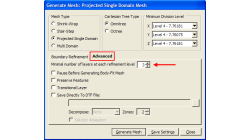- Home
- リソース
- ヒントとコツ
Tips & Tricks
CFD-VisCART: Suppression of parts for mesh generation
When performing an analysis comparing component A versus component B, it is useful to have both components stored in the same file for physical comparison and documentation purposes. However, when generating the mesh for the analysis, only one of the parts should be considered at a time. The "Suppress" option in CFD-VisCART makes this possible.
Abraham
Meganathan
CFD
Boundary Layer meshing in CFD-VisCART
In order to accurately capture flow field characteristics, a fine mesh near boundary walls is often needed. This is commonly referred to as the Boundary Layer mesh or simply, Boundary Layers. When dealing with structured meshes, one would cluster grid points near specific boundaries before building mesh faces and blocks. But for an automated mesher, dedicated algorithms are needed to generate boundary layer cells. Both CFD-GEOM and CFD-VisCART are capable of generating boundary layer meshes, and they share the same core algorithm.
Abraham
Meganathan
CFD
"Preserve Feature" option in CFD-VisCART
When dealing with the multi-domain mesher in CFD-VisCART, the ‘Preserve Feature’ option can help you get a mesh that closely follow the original geometry. The meshing algorithm controls the refinement based on the detected ‘Critical Features’ or ‘Outlines’. Therefore, it is very important to detect critical features and outlines prior to mesh generation.
Abraham
Meganathan
CFD
Local cell size control option in CFD-VisCART
It is often necessary to refine or coarsen the mesh in some regions of your model, whether it be to allow the solver to correctly capture gradients of variables (refinement), or reduce the mesh density in some areas to lower the total cell count. In CFD-VisCART, there are many options that enable local mesh refinement.
Abraham
Meganathan
CFD
Using the BC/VC Queries tool in CFD-GEOM
Have you ever whished that you could blank/unblank or pick/unpick only interfaces in a CFD-GEOM model? You can now with the BC/VC Queries tool. This tool allows you to pick, unpick, blank or unblank all the interfaces of the current model based on the interface type (Fluid/Fluid, Fluid/Solid, etc.).
Abraham
Meganathan
CFD
Surface mesh coarsening option for Shrink-Wrapped meshes
When generating a shrink-wrapped surface mesh, one could end up with a large number of faces (triangles) in an attempt to capture small features. The Mesh Decimation tool in CFD-VisCART allows the user to reduce the number of faces without losing features preserved during the skrink-wrapping process.
Abraham
Meganathan
CFD
How to create Pyramid cells on structured-unstructured domain interfaces in CFD-GEOM
CFD-GEOM can be used to construct a variety of cell shapes: quadrilaterals (2D) and hexahedrals (3D) for structured meshes; triangles (2D) as well as tetrahedrals and polyhedral/honeycomb (3D) for unstructured meshes; prisms and pyramids (3D) for semi-structured meshes.
Abraham
Meganathan
CFD
New Exposed Boundaries Visualization tool in CFD-GEOM
One of the various new features introduced in CFD-GEOM V2009.2 is the ‘Exposed Boundaries’ visualization tool. This tool allows users to quickly visualize those areas where closure problems remain in an otherwise closed and “watertight” model.
Abraham
Meganathan
CFD
Repairing Imported CAD Geometries in CFD-GEOM
In most cases, importing CAD files in CFD-GEOM results in a clean geometry that can be directly used for further processing and/or meshing. However, for complex models, it is possible that the imported geometry has missing, untrimmed or defective surfaces that need to be manually repaired.
Abraham
Meganathan
CFD
Cell Size Growth Control in CFD-VisCART
In CFD-VisCART, the Cartesian cells can split or grow by a minimum factor of 2 because of the intrinsic cartesian-cell-splitting algorithm. Due to this, in some cases, there is a chance that the mesh could grow from dense (at the wall) to coarse (away from the wall) within a short distance.
Abraham
Meganathan
CFD