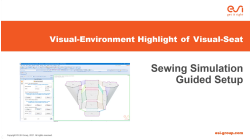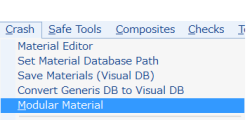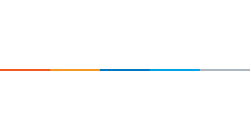- Home
- リソース
- ヒントとコツ
Tips & Tricks
Visual-Environment Highlight of Visual-Seat: STAN Thermal Dummy
STAN is a thermal dummy to test thermal comfort and moisture management characteristics of automobile, truck, and airplane seating. This device is commercialized by Thermetrics® and some relevant information can be found here: https://thermetrics.com/products/manikin/stan/. In collaboration with Thermetrics, ESI developed a numerical model of the STAN dummy for the prediction of its thermal behavior. No humidity is managed in this version of the model. A process for the setup of the seating and the thermal simulations of the STAN dummy have been added in this version.
Christian
Marca
Virtual Seat, Virtual Integration Platform
Visual-Environment Highlight of Visual-Seat: Sewing Simulation Guided Setup
Sewing simulations aim at assembling flat cover patterns and wrapping them around deformable foam block. This application exists in Visual-Seat for many versions as a set of toolboxes and functionalities enabling to set-up this type of input. This has been enhanced with a workflow gathering all tools and functionalities and proposing them in the right sequential order to provide some user guidance.
Christian
Marca
Virtual Seat, Virtual Integration Platform
Visual-Environment Highlight of Visual-Seat: Foam Blocks Positioning
When assembling the different components of the seat, it may happen that the foam at rest is intersecting the frame and/or the suspensions. In order to remove those intersections, a simulation-based technique had been implemented previously by applying surface pressure on foam. Upon customer request, a new method has been added where the frame (and suspensions) can be scaled down and moved initially to retrieve progressively their size and position during simulation, when the contact with foam is active.
Christian
Marca
Virtual Seat, Virtual Integration Platform
3D Combine
As existing 2D Combine in Visual-Mesh, 3D Combine has been introduced to undone refinements.
Sandrine
Dischert
Multiphysics, Virtual Integration Platform
New pattern in Visual-Mesh 3D split
The aim of this new 3D pattern is to allow users to refine mesh on a restricted area
Sandrine
Dischert
Multiphysics, Virtual Integration Platform
Crash when launching Visual on CentOS
On Linux, at moment of launching Visual-Environmnet, crash happens after having selected Visual Weld. It is possible to try following steps to solve the problem. - Launching Visual in debug mode - Downgrade GlibC to 2.12 - Install freshly NTP
Yonggang
Duan
Virtual Integration Platform, Welding & Assembly
『MODULAR MATERIAL MODELING』
Visual-Viewer 12.5ではモジュラーマテリアルに対応するGUIが導入されました。
Abderrazak
Mejdi
Virtual Integration Platform
『仮想デスクトップ(VDI)への対応について』
Visual-Environment(VE)を仮想デスクトップ(VDI)で運用を検討されている、あるいは運用されているユーザー様がいらっしゃるかと思います。
Abderrazak
Mejdi
Virtual Integration Platform
『Material Editerを使用した物性値の読み込み』
Visual Crash Pam(VCP)で新規モデルを作成する際、Append機能を用いて他のモデルからMaterial Dataインポートすることが可能ですが、その際に不要なデータまで読み込んでしまう場合があります。
Abderrazak
Mejdi
Virtual Integration Platform
『Section Cut Follower Clip』
Visual-Viewer 12.5ではSection Cut表示機能において機能向上がなされ、任意ステートでの設定断面を維持したままのアニメーション再生が可能になりました。
Abderrazak
Mejdi
Virtual Integration Platform