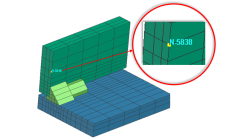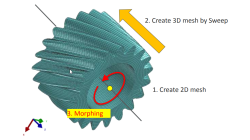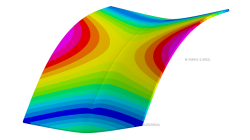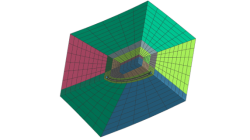- Home
- リソース
- ヒントとコツ
Tips & Tricks
Display mesh nodes in Visual Viewer based on internal number ID
Today it is not possible to display internal number of node within visual viewer. The only way is to display internal number within Sysweld/systus solver, check for the corresponding user defined one and come back in visual viewer to display the user define one. Meanwhile in the .Log file only internal nodes are listed. ITERATION 0 MAX. RESIDUE 0.414E-01 NODE (INT) 14817 COMPONENT 1
Mandikizinoyou
Taro
Multiphysics, Welding & Assembly
Solid elements morphing by twist in Visual Mesh
In the case of 3D meshes, the term morph can be interpreted as the change of appearance of a graphical object. The morphing process is then defined as the construction of an animated sequence corresponding to the gradual transition between two different objects, so-called source (initial) and target (final) models. The objective of a morphing method is to compute a transformation ensuring a visually pleasant transition between the two, source and target shapes
Mandikizinoyou
Taro
Multiphysics, Welding & Assembly
Horse saddle distortion modelling in Visual Weld
Welding of structures involves complex interactions between thermal, metallurgical and mechanical phenomena leading to residual stresses and distortions, which play a major role during subsequent service of these structures. Controlling material characteristics, residual stress and keep distortion within tolerances via the computer can significantly enhance the performance, the quality of the product and the structure’s service life
Mandikizinoyou
Taro
Sheet Metal Forming, Virtual Manufacturing, Multiphysics, Welding & Assembly
Restart Sysweld thermo-metallurgy and mechanical calculation in batch mode
The aim of this article consists to show sysweld/systus users how to perform a restart computation when a calculation run in batch mode is stopped in middle for some reasons or not.
Mandikizinoyou
Taro
Virtual Manufacturing, Multiphysics, Welding & Assembly
Crack Mesh Application
To insert Crack in a 3D model, an application named Crack Insertion is available
Sandrine
Dischert
Multiphysics, Virtual Integration Platform
IC.IDO immersive interaction devices and button mapping
Immersive Interaction devices can be configured to map buttons to functions necessary while in immersion. + Menu open / Ok / Do ... + Menu close / Cancel / Navigate + Grab / Menu Move / MultiInteract (IDO.MultiInteract license required for this last option) + icMenu Item Highlight
Eric
Kam
Virtual Reality
States: optimize the writing and reading of sessions with States
States within IC.IDO sessions allow the user to optimize what gets written to the session when saved and what is loaded at session opening and what attributes to apply to the session during use.
Ines
Todorovac
Virtual Reality
IC.IDO set up Collaborative VR sessions using ICO.Cooperate
Collaborative Virtual Workspaces powered by IC.IDO.Cooperate enable multiple participants to experience in Virtual Reality collaborative assembly, operation, or service process reviews. Reviewers can be either co-located or remote participants, connecting the multiple workstations in a peer-to-peer collaborative work session.
Niklas
Lewander
Virtual Reality
Ergonomics - Conduct RULA evaluation using ErgonomicsRamsis
Conducting Ergonomics Analysis of pre-production human-centric processes and procedures need not require the construction of physical mock-ups or prototypes to perform, record, then review repeated performance of proposed assembly, service, or operator tasks. Instead, using completely virtual environments process engineers can conduct meaningful ergonomics reviews, swiftly, reliably, and without waiting for the availability of physical environments.
René
Wohlgethan
Virtual Reality
Ergonomics - Posing kinematic chained and fixed element IC.IDO ErgonomicsRAMSIS Role
Posing ergonomics digital human models (or manikins) is easy within IC.IDO with IDO.ErgonomicsRamsis modular functionality. Included with IC.IDO Build & Maintain or as an add-on module to traditional IC.IDO module installations, ErgonomicsRamsis allows for desktop or immersive interaction with wide ranges of body types and populations. This Tip & Trick video covers how to define a new pose for the manikin while constrained using a user defined Kinematic Chain or full body inverse kinematics. Additionally, you can choose to FIX in space parts of the manikin to further constrain the poses you create.
Bharath
Isandra Govindappa
Virtual Reality