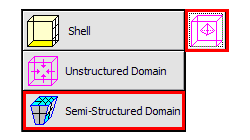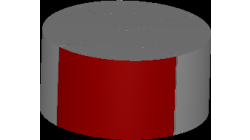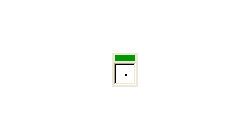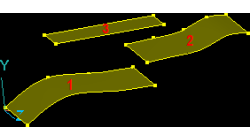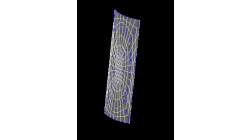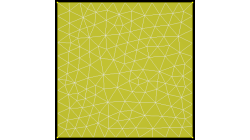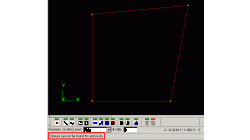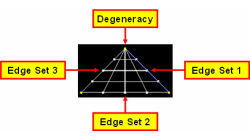- Home
- リソース
- ヒントとコツ
Tips & Tricks
Parametric studies using CFD-GEOM and SimManager
Parametric studies controlled by SimManager give the useful ability to perform several routine simulations. It allows to use CPU time more effectively and reduce user interaction. In other words, it is possible to automate the process of mesh generation in GEOM, model setup in CFD-AGE-GUI, solver run, and visualization in CFD-VIEW. In this user tip, automatic geometry manipulation and mesh creation will be discussed.
Abraham
Meganathan
CFD
Semi-Structured Domain Stitching in CFD-GEOM
A feature that allows users to stitch together a Semi-Structured domain is available in CFD-GEOM. This feature gives the user flexibility of stitching two end faces with different topologies, i.e. a geometry that cannot be extruded.
Abraham
Meganathan
CFD
Transparency Feature in CFD-GEOM
In CFD-GEOM, certain entities can now be set to transparent. This option allows you to add transparency effects to your surfaces, faces, and volumes. This can be an excellent way to add shadows/colors and glass effects to the model.
Abraham
Meganathan
CFD
Using the Construction Plane in CFD-GEOM
Point entities in CFD-GEOM are placed in an XYZ (Cartesian) coordinate system. The Construction Plane tool enables you to position a plane in space, and place points on that plane to generate curve entities.
Abraham
Meganathan
CFD
CFD-GEOM Viewer Hot Keys
Most of the time users deal with real world problems which are usually 3D. 3D geometries and grid generation can be difficult to mesh depending on the complexity of the geometry. Working with 3D geometry and grid generation can be made lot faster with effective use of the Hot Keys available in CFD-GEOM.
Abraham
Meganathan
CFD
Surface Projection in CFD-GEOM
The Project Surface tool of CFD-GEOM allows the projection of a single surface onto a collection of surfaces. The collection of surfaces may contain gaps and overlaps, and the resulting projected surface will then covers these imperfections.
Abraham
Meganathan
CFD
Using Radial Extrusion in CFD-GEOM
The Radial Extrusion tool allows you to extrude structured faces and unstructured surface grids about a specified axis. Extrusion is performed radially about a user-specified axis, typically the center line of the collection of entities being extruded. A variety of options exist for specifying the reference axis and for controlling certain aspects of the extrusion.
Abraham
Meganathan
CFD
Using Interior Sources for Mesh Control in CFD-GEOM
To produce accurate simulation results, it is important to provide adequate mesh resolution in the areas of the model where steep solution gradients are expected. In CFD-GEOM, there are a number of tools available to achieve mesh refinement. One such tool for refining unstructured grids is the interior source option.
Abraham
Meganathan
CFD
CFD-GEOM Filters
Sometimes during the creation of a geometric model it is possible to have overlapping (duplicate) points, line, edges, and faces. This can also occur when CAD files are imported into CFD-GEOM. The user usually finds this situation when trying to do additional operations in CFD-GEOM.
Abraham
Meganathan
CFD
Structured grid in a triangle using CFD-GEOM
CFD-GEOM can create a structured face on a geometry using four edge sets that form a closed circuit. If less than four edge sets are present for the geometry, for example three in a triangle, CFD-GEOM will create a degenerate face at the intersection of the first and third edge sets, as shown Figure 1.
Abraham
Meganathan
CFD