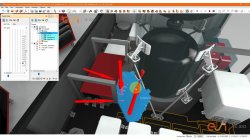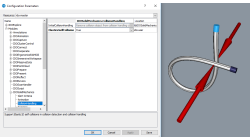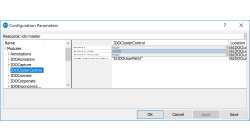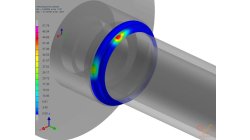- Home
- リソース
- ヒントとコツ
Tips & Tricks
Optimizing In-Session IC.IDO performance (long form)
IC.IDO performance can vary from workstation to workstation, based on their hardware configuration. Some attributes of an IC.IDO session can be adjusted and optimized to improve performance during session use.
Virtual Reality
Collisions initial collision conditions in IC.IDO (long form)
Initial collision conditions in an IC.IDO session can derail virtual assembly and service reviews by "breaking" physics conditions before you even start. In this video training, Jose will guide you through understanding initial collision conditions in IC.IDO.
José
Terrades Cuquerella
Virtual Reality
Loading and Importing Geometry into IC.IDO sessions (long form)
Import or Open geometry assets when adding 3D objects to an IC.IDO Virtual Review session
Eric
Marsh
Virtual Reality
Collisions- Detection, Handling, Solid Mechanics Workflow (long form)
Video example of the complete workflow to define interactions needed to validate the assembly/installation/removal of a component using Solid Mechanics for Rigid Bodies in IC.IDO
José
Terrades Cuquerella
Virtual Reality
Collaborate in IC.IDO w/ remote sites, no IDO.Cooperate
Conducting and sharing an review of new assembly or service processes for new products and associated working environments when not all participants have ability or desire to join via IC.IDO.Cooperate funtionality. Such as screen sharing with web meeting tools like MS Teams, Google Meet, Zoom, or Webex.
Eric
Kam
Virtual Reality
How to avoid Self-Collision of Elastic1D objects
This article describes how to enable the check for self-collision of elastic1d objects in IC.IDO 13.1, and to avoid such self-penetration.
Frank
Schoeffel
Virtual Reality
Running IC.IDO on a 4K monitor (Admin)
When running IC.IDO on a high DPI / 4K monitor, the Desktop UI layout looks "broken" and parts are unreadable. Since Windows 10 version 1803, there is a setting that helps to get the IC.IDO Desktop UI being displayed properly.
Frank
Schoeffel
Virtual Reality
How to Obtain Best Results within Reasonable Time from a Heat Treatment Simulation
Heat treated parts are in most cases not clamped during heat treatment, for an FEM analysis, at least a static determined clamping is needed that does not allow any rigid body motion.
Yonggang
Duan
Welding & Assembly
Stamping/HT Chaining of 3D Ring - Restart tool in Visual Heat Treatment
This article is to show effects of heat treatment on stresses when industrial mechanical parts are stamped (or welded) by 3 typical heat treatment steps: Heating, Quenching and Tempering. Tempering is generally considered effective in relieving stresses induced by quenching in addition to lowering hardness to within a specified range, or meeting certain mechanical property requirements.
Yonggang
Duan
Welding & Assembly
Heat Power display in Visual Weld
The aim of this development in Visual Weld 14.5 + Sysweld 2019.0 is to display the Power Density. Currently, this functionality is only available in the old SysWeld GUI. The new functionality "Heat Power Display" is available through the "Welding Utilities" menu of Visual Weld.
Yonggang
Duan
Welding & Assembly