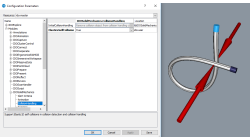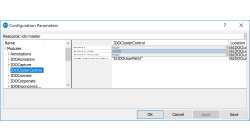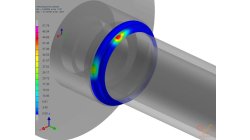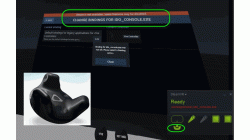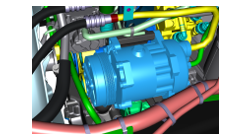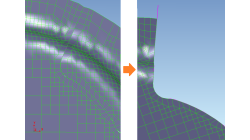- Home
- リソース
- ヒントとコツ
Tips & Tricks
How to avoid Self-Collision of Elastic1D objects
This article describes how to enable the check for self-collision of elastic1d objects in IC.IDO 13.1, and to avoid such self-penetration.
Frank
Schoeffel
Virtual Reality
Running IC.IDO on a 4K monitor (Admin)
When running IC.IDO on a high DPI / 4K monitor, the Desktop UI layout looks "broken" and parts are unreadable. Since Windows 10 version 1803, there is a setting that helps to get the IC.IDO Desktop UI being displayed properly.
Frank
Schoeffel
Virtual Reality
How to Obtain Best Results within Reasonable Time from a Heat Treatment Simulation
Heat treated parts are in most cases not clamped during heat treatment, for an FEM analysis, at least a static determined clamping is needed that does not allow any rigid body motion.
Yonggang
Duan
Welding & Assembly
Stamping/HT Chaining of 3D Ring - Restart tool in Visual Heat Treatment
This article is to show effects of heat treatment on stresses when industrial mechanical parts are stamped (or welded) by 3 typical heat treatment steps: Heating, Quenching and Tempering. Tempering is generally considered effective in relieving stresses induced by quenching in addition to lowering hardness to within a specified range, or meeting certain mechanical property requirements.
Yonggang
Duan
Welding & Assembly
Heat Power display in Visual Weld
The aim of this development in Visual Weld 14.5 + Sysweld 2019.0 is to display the Power Density. Currently, this functionality is only available in the old SysWeld GUI. The new functionality "Heat Power Display" is available through the "Welding Utilities" menu of Visual Weld.
Yonggang
Duan
Welding & Assembly
SteamVR Binding errors when using HTC Vive Tracker (ADMINISTRATOR)
Recent Vive Tracker Changes: Latest SteamVR Updates in October 2018 have changed the default behavior for Vive Trackers, and it is causing some confusion. We want to explain how to mitigate the setup for using Vive Tracker with IC.IDO.
Virtual Reality
New Physics Solver "ICA Stiff Solver" (USER)
IC.IDO 12.1 introduces the next generation of physics solver. The new solver focuses on improvements of performance and stability in general, but also puts focus on Elastic1D-Elastic1D and Elastic1D-Rigid contact situations resulting in improved collision handling and more realistic deformation of the Elastic1D shape. The new Physics Solver ‘ICA Stiff Solver’ is the new default solver in 12.1. This article explains about the main differences and improvements compared to the earlier solver, and gives hints for how to work with the new solver for achieving best user experience.
Frank
Schoeffel
Virtual Reality
Improve trimming with Overshoot
Trimming in PAM-STAMP can fail due to a too short trimming segment curve leading to not cut properly the blank mesh. This can be solved by using Overshoot option in PAM-DIEMAKER for CATIA V5.
Matthias
Hoss
Sheet Metal Forming
PAM-STAMP solver 2018.0.1 - Troubleshooting
Recommended file exchange in case of unexpected solver stop without error message. MPI change in case plateform mpi issue in DMP
Martin
Holecek
Sheet Metal Forming
Conversion Files .fdb in .erfh5 on Network Drive
It is not straightforward to do the conversion Files .fdb in .erfh5 on Network Drive in Visual Viewer. In order to make it work properly, it is necessary to map network drive to the local machine. In this way, the files on network could be handled like on local machine and the conversion from fdb to erf will be working properly.
Yonggang
Duan
Multiphysics, Welding & Assembly