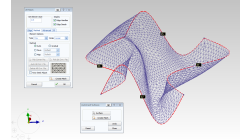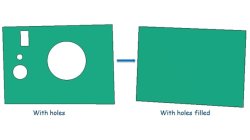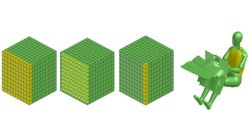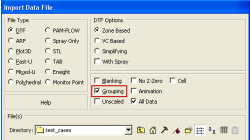- Home
- リソース
- ヒントとコツ
Tips & Tricks
Arbitrarily 3D shaped surfaces
This paper illustrates the modeling process to be applied by a Visual-Mesh user with the objective of creating one arbitrarily 3D shaped surface starting from scratch.
Jean-Claude
Kedzia
Virtual Integration Platform
How to fill multiple holes of different shapes and sizes on a plate?
Using Visual-Mesh, you can fill small holes of different diameters with a surface easily. This can be achieved with the Surface Trim option available in the surface menu.
Rupesh
Jayaprakash
Virtual Integration Platform
How does Batch Mode execution work in Visual-Environment?
To run the scripts in Batch mode
Sreekanth
Puttananjappa
Virtual Integration Platform
How to filter entities in the Explorer?
You can filter entities based on Name and ID and also list the referred entities
Sreekanth
Puttananjappa
Virtual Integration Platform
How to create your own toolbars in Visual-Environment?
You can create your own toolbars using Tools->Customize
Sreekanth
Puttananjappa
Virtual Integration Platform
How to change user home location in Visual-Environment?
You can change the Home and Temporary directory path from General Preference or from the Variables
Sreekanth
Puttananjappa
Virtual Integration Platform
How to make an advanced selection in Visual-Environment?
Advanced Selection allows you to select entities in different ways such as column wise, sheet wise, etc. It also allows you to stop the selection at non manifold T-Sections based on feature angle.
Virtual Integration Platform
Grouping option for CFD-VIEW Data Import
Grouping feature in CFD-ACE+ GUI and CFD-VIEW comes in handy when working with complex industrial models. This feature allows putting BC patches or VC entities into a group that can be manipulated easily, to either set up properties or display specific post-processing attributes.
Abraham
Meganathan
CFD
CFD-VIEW Scripting is easier than ever with Journaling
In addition to the numerous options and tools available via the CFD-VIEW user interface, the scripting capability of CFD-VIEW allows you to perform complex data processing on your simulation results, and gives you the option to run the post-processing phase of your simulation in batch mode.
Abraham
Meganathan
CFD
CFD-VIEW: Working with cell-center data in batch mode
Many improvements have been made in CFD-VIEW that allows the manipulation of cell-center data. The latest cell-center data additions implemented in CFD-VIEW V2011.0 include, for example, support for the MinMax Probe and the Calculator.
Abraham
Meganathan
CFD