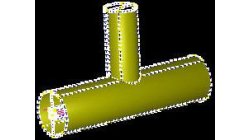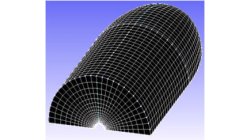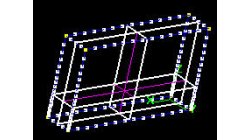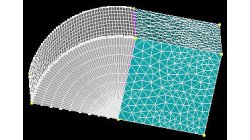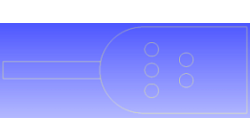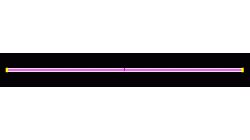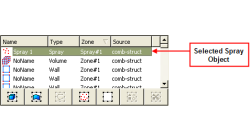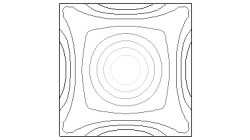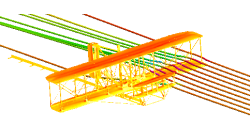- Home
- リソース
- ヒントとコツ
Tips & Tricks
Viewing Your Model in CFD-GEOM
CFD-GEOM has many tools that can make viewing and manipulating your models easier. When you create your model, CFD-GEOM will show the handles for entities that are created. These handles are more like a wire frame representation of the model.
Abraham
Meganathan
CFD
Mirroring Tools in CFD-GEOM
The mirroring tools provided in CFD-GEOM can help in the construction of symmetrical geometries or geometries involving repetitive parts. Ideally, we should take advantage of geometric symmetry to model just one-half or one-fourth of the model or even a 2D axi-symmetric model to reduce the computational time by significantly reducing the size of the model.
Abraham
Meganathan
CFD
Advanced Blanking and Picking Tools in CFD-GEOM
Manipulating very large, complex models can be a challenging task, especially when small features of the geometry are included. CFD-GEOM has many advanced blanking/unblanking tools, as well as advanced picking tools, that can make dealing with large models easier.
Abraham
Meganathan
CFD
How to Generate 3D Hybrid Meshes?
This tip will show you how to create a simple hybrid (structured/tetrahedral) mesh system. A hybrid mesh can be useful when part of the geometry is simple and the other part is to complex to use a structured mesh.
Abraham
Meganathan
CFD
Mixing Structured and Unstructured 2D Grids
One of the most common questions that occurs during CFD-GEOM Training sessions is "How do I generate mixed structured and unstructured grids?" Both grid types have their specific advantages and disadvantages, e.g. structured grids are very efficient in resolving the viscous terms, whereas unstructured grids can be used to handle complex geometries.
Abraham
Meganathan
CFD
Using "Visual Scaling" for Models with Drastically Varying Length Scales
For models that have drastically varying length scales, it can be difficult to create the grid, setup a model, and post-process the results. CFD-GEOM, CFD-ACE-GUI and CFD-VIEW have a "Visual Scale" capability that can significantly help when working with these types of models.
Abraham
Meganathan
CFD
Using the "Extra Variable" in CFD-VIEW
In CFD-VIEW, the Extra Variable list that appears in the Attribute toolbar is used for different purposes depending on the object type. If you are interested in knowing more about this feature, please read on.
Abraham
Meganathan
CFD
Selective Reading for DTF import in CFD-VIEW
When managing a model with complex geometry and/or physics, have you ever wondered how you could simplify the post-processing? You can do it easily using the selective reading capability in CFD-VIEW.
Abraham
Meganathan
CFD
Using the Clone Feature in CFD-VIEW
As the name suggests, the Clone operator creates an exact copy of the input object. The input object could be a surface (iso-surface, plane cut, geometry surface, border object) or a volume. The drawing style of this copy (or copies) is completely independent from that of the original.
Abraham
Meganathan
CFD
Using the Particle Trace Feature in CFD-VIEW
You can use the Particle Trace option in CFD-VIEW to enhance your flow visualization presentations. The use of this feature allows the display of more than one streamline and can be used in one, two, or three directions (but normally used in one or two directions).
Abraham
Meganathan
CFD