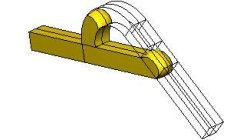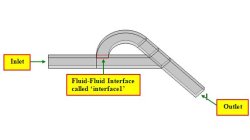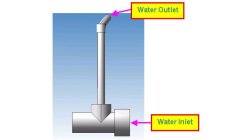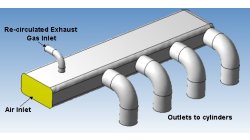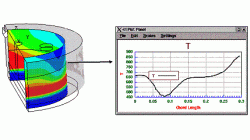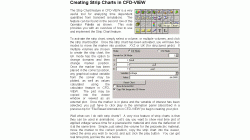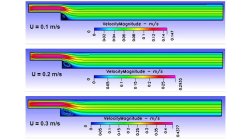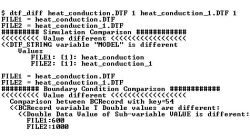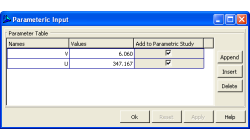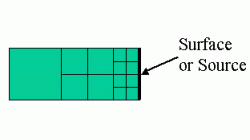- Home
- リソース
- ヒントとコツ
Tips & Tricks
Post-Processing Using Iso-Surfaces
In many cases, user simulates a multiphase flow inside a duct. It is sometimes useful to create a nice model in CFD-VIEW which can clearly present the flow inside the duct. The following example is based on Tesla Valve geometry, which is being filled by a liquid in transient mode.
Abraham
Meganathan
CFD
Conditional Expressions in CFD-VIEW Calculator
Conditional expressions can be used in the CFD-VIEW calculator to put logic into the calculator expressions. For example you could create new variables that have a specified range of values. These variables can then be used to make plots and perform calculations.
Abraham
Meganathan
CFD
Calculating Mass Flux in CFD-VIEW
Flow analyses often require information about mass flux computed across a surface in the computational domain. If the surface of interest happens to be a boundary condition (inlet or outlet) or a fluid-fluid interface, the mass flux across it can be found in the output (modelname.out) file if the “Mass Flux Summary” option is turned on under the Out/Print tab in CFD-ACE-GUI.
Abraham
Meganathan
CFD
Particle Tracing in CFD-VIEW
A Particle Trace or Streamline is the trajectory of a particle moving in a fluid. Being able to visualize/analyze this trajectory can be very helpful in understanding flow patterns and flow distribution.
Abraham
Meganathan
CFD
Making Plots Along Constant Radius Curves
How do I plot a variable along the circumference of a circle or circular arc? The above query has been made several times by CFD-ACE+ users. In case of cylindrical geometry, it’s very useful to have a plot of the desired variable along a circle of certain radius.
Abraham
Meganathan
CFD
Creating Strip Charts in CFD-VIEW
The Strip Chart feature in CFD-VIEW is a very useful tool for analyzing time dependent quantities from transient simulations. The feature can be found in the second row of the Operator Palette as shown. This note provides you with an overview of how to use and implement the Strip Chart feature.
Abraham
Meganathan
CFD
Parametric Studies Using SimManager
Parametric studies are an important aspect of CFD analysis. Parametric studies are used to perform trend base analyses, optimize the deign of a device, and/or to study the affect of different parameters on a process (What if? type analysis).
Abraham
Meganathan
CFD
How to Compare the Model Setup Between Two DTF Files
Have you ever wanted to find the differences between two DTF files? If you have, then you will probably be interested in a DTF utility included in your ESI Software installation. The utility is called dtf_diff and can be found in your UTILS_2009.0/bin directory.
Abraham
Meganathan
CFD
Parametric Studies with CFD-FASTRAN
CFD-FASTRAN-GUI has a new "Parametric Set Up" template that allows the user to run parametric cases. Most of the text input fields - including boundary conditions, properties, and solver control parameters - are available for parametric run. This allows the user to submit the parametric cases in one shot and post-process the results later on.
Abraham
Meganathan
CFD
Understanding cell-splitting in CFD-VisCART and its effect on cell count
A grid created in CFD-VisCART will have a high percentage of Cartesian cells (100% for Stair-Step Mesh; as high as 90-95% for Projected Mesh). Since these form the bulk of the grid, it helps to make sure that these cells are built in an efficient manner.
Abraham
Meganathan
CFD