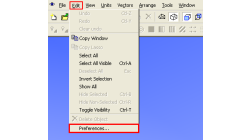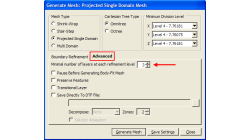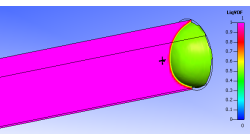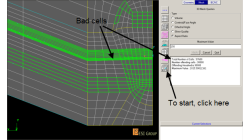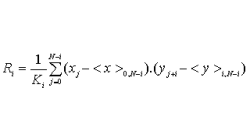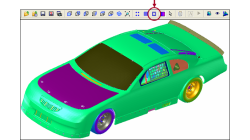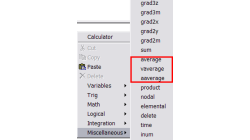- Home
- Resources
- Tips & Tricks
Tips & Tricks
Surface mesh coarsening option for Shrink-Wrapped meshes
When generating a shrink-wrapped surface mesh, one could end up with a large number of faces (triangles) in an attempt to capture small features. The Mesh Decimation tool in CFD-VisCART allows the user to reduce the number of faces without losing features preserved during the skrink-wrapping process.
Abraham
Meganathan
CFD
How to check what software version you are running
There is a very fast and easy way to verify what software version you are running for your ESI CFD applications. You most likely know that this information is available for the GUI by clicking on 'Help → About ...', and for solvers by looking in the output file.
Abraham
Meganathan
CFD
Using Macros in CFD-VIEW
In some cases, you might have to perform the same task several times to post-process your results in CFD-VIEW. This can happen for example when you are running a parametric study and need to extract the same information from all the solution files. In this case, it might be time-saving to use the Macro option of CFD-VIEW, especially if obtaining the information necessitates many operations.
Abraham
Meganathan
CFD
Cell Size Growth Control in CFD-VisCART
In CFD-VisCART, the Cartesian cells can split or grow by a minimum factor of 2 because of the intrinsic cartesian-cell-splitting algorithm. Due to this, in some cases, there is a chance that the mesh could grow from dense (at the wall) to coarse (away from the wall) within a short distance.
Abraham
Meganathan
CFD
Using CFD-VIEW Scripting for transient simulations post-processing
With the Python scripting capabilities of CFD-VIEW, you can quickly and easily perform the repetitive tasks you encounter when post-processing transient simulations.
Abraham
Meganathan
CFD
Always Make Sure You Have a Good Mesh Quality
The mesh has a great influence on the solver convergence and solution of every CFD Simulation. The user is strongly advised to check the quality of a numerical mesh.
Abraham
Meganathan
CFD
CFD-VIEW: Save Smaller mdl Files
While working with CFD-VIEW, the user has the option of saving an mdl file. This file stores all the entities created in CFD-VIEW, from the point the DTF file (or other data file) was imported, to their current state at the time of saving. The user can thus reopen this file anytime later to resume work.
Abraham
Meganathan
CFD
Plotter Operations with CFD-VIEW
The Plotter operator in CFD-VIEW supports signal processing for Time History data. A previous user tip – Digital Signal Processing using CFD-VIEW – shows how time history date can be made available and how to perform a PSD on a periodic signal. The aim of this new user tip is to list all options supported by the Plotter Operator.
Abraham
Meganathan
CFD
Wireframe Display in CFD-VisCART
Rotation, zoom, pan and other graphical operations require re-drawing of the model in the new position within the graphics window. When dealing with large models, these operations can slow down considerably due to the huge amount of graphical data that needs to be processed and re-drawn.
Abraham
Meganathan
CFD
Getting Average Quantities in CFD-VIEW
Many times, post-processing results requires computing average quantities of variables over a surface or volume. CFD-VIEW makes it easy with three calculator functions under the ‘Miscellaneous’ function category, as shown in Figure 1.
Abraham
Meganathan
CFD