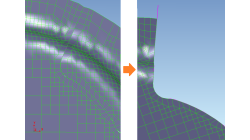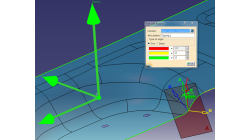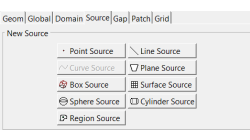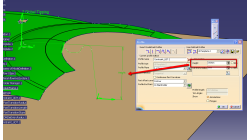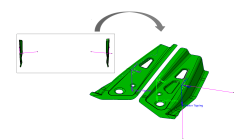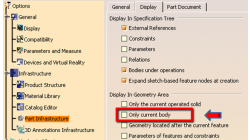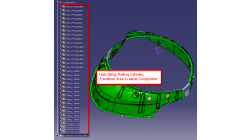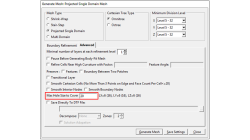- Home
- Resources
- Tips & Tricks
Tips & Tricks
Improve trimming with Overshoot
Trimming in PAM-STAMP can fail due to a too short trimming segment curve leading to not cut properly the blank mesh. This can be solved by using Overshoot option in PAM-DIEMAKER for CATIA V5.
Matthias
Hoss
Sheet Metal Forming
Trim and Shear Angles
Explanations about Trim and Shear Angles
Matthias
Hoss
Sheet Metal Forming
Using Region sources in CFD-VisCART
In order to control grid spacing at user-defined locations, mesh sources are a common tool in CFD-VisCART (Figure 1). Point, Line, Curve, Plane, Box and Surface sources have been available for several years. Cylinder and Sphere sources were introduced a few years back. To extend this tool set further, CFD-VisCART V2013.0 introduced Region sources.
Abraham
Meganathan
CFD
How to define height of constraint UDT profile with respect to the Blankholder?
Method to constrain the height of UDT profile bulge with respect to the Blankholder
Sureshbabu
Yalavarthi
Sheet Metal Forming
How to define tipping for free double parts with existing forming direction?
Recommendation to position properly the free double parts in case the forming direction is predefined.
Jana
Maradova
Sheet Metal Forming
How to get back the hidden Part Definition after accepting dialogue?
Option to deactivate to get back the hidden part definition after accepting dialogue.
Sureshbabu
Yalavarthi
Sheet Metal Forming
How to improve the update performance on iterations?
Recommendation to optimize the update performance during iterations.
Sureshbabu
Yalavarthi
Sheet Metal Forming
Automatic covering of larger unwanted holes in CFD-VisCART
CFD-VisCART meshing automatically closes or covers holes in the geometry that are smaller in size than the cell size specified at the surfaces. To cover LARGER holes, the ‘Max Hole Size to Cover’ feature can be used. This feature, introduced in V2013.2, works to automatically cover larger holes in the geometry during mesh generation, and thus prevents the mesh from leaking into unwanted regions. This feature is available with all mesh types supported in CFD-VisCART.
Abraham
Meganathan
CFD
Grouping parts during data import in CFD-VisCART
When dealing with complex industrial models such as cars and airplanes, hundreds of parts need to be managed. Each one of these parts may also be subdivided into different components. In order to easily manipulate these different parts and components in CFD-VisCART, you can make use of the grouping feature.
Abraham
Meganathan
CFD
CFD-VisCART: Mesh Extrusion
In most CFD simulations, it is required to place inlets/outlets far enough from the region of interest in order to reduce their influence on the solution. In many applications, this can be done by extruding existing inlets/outlets BC patches away from the domain.
Abraham
Meganathan
CFD