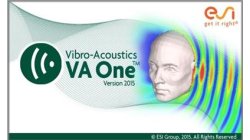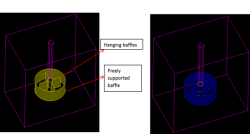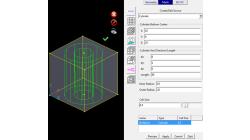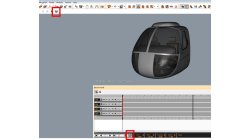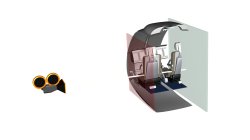- Home
- Resources
- Tips & Tricks
Tips & Tricks
Boundary Layer Mesh tool demonstration
Easily creating a connection between a tetramesh and an hexamesh is possible, using Boundary Layer Mesh tool.
Sandrine
Dischert
Multiphysics, Welding & Assembly, Virtual Integration Platform
Technical Highlight Videos (VIDEO)
On ESI’s IC.IDO Website, you can find a collection of short technical highlight videos, explaining selected features and workflows on various topics.
Frank
Schoeffel
Virtual Reality
How do I create an SEA cavity using shrinkwrap?
How to create FE acoustic cavities with complex shapes
Ricardo
Alvarez
CFD, Vibro-Acoustics
Auto Empty Folders option in CFD-GEOM
When importing large models into CFD-GEOM, you may notice that certain entities listed in the Model Manager may have a red box around them.
Abraham
Meganathan
CFD
Adding Baffles to an Unstructured domain in CFD-GEOM
While meshing the geometries of industrial significance like mixing tanks, reactor and heat exchangers, we may encounter baffles which have negligible thickness but significant area to impact the physics of the problem in terms of momentum and heat transfer. These surfaces may be free-standing or connected to other surfaces from the domain.
Abraham
Meganathan
CFD
New Mesh Sources in CFD-GEOM for Triangle and Tetrahedral meshing
Corner Point Sources, Surface Interior Sources and Tet Sources have been available in CFD-GEOM for several years, allowing for refinements during certain phases of mesh generation.
Abraham
Meganathan
CFD
IDO.Cooperate via a Gateway PC (USER)
In this Tips & Tricks document you will find a step to step description how to set up a Client as a Gateway PC for a IDO.Cooperate Session.
Frank
Schoeffel
Virtual Reality
Best Practices for Video Rendering (USER)
In this Tips & Tricks document you will find the recommended settings and hints for rendering videos from IC.IDO.
Abderrazak
Mejdi
Virtual Reality
IDO.Present - Media Recording (VIDEO)
This tutorial will show you how to record your VDP / IC.IDO visualization screen. After you have studied this tutorial, you will be able to record your visualization screen and change the format or quality of the rendered video.
Abderrazak
Mejdi
Virtual Reality
Clipping Plane Parameters (USER)
The clipping plane functionality allows the user to increase the performance of his session. Some geometries can cause problems with the default clipping parameters. This article will explain some hints to avoid such problems.
Abderrazak
Mejdi
Virtual Reality