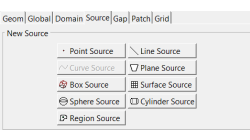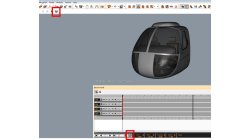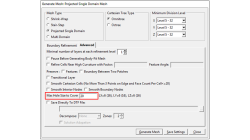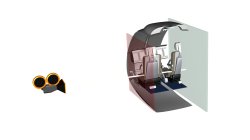- Home
- Resources
- Tips & Tricks
Tips & Tricks
Boundary Layer Mesh tool demonstration
Easily creating a connection between a tetramesh and an hexamesh is possible, using Boundary Layer Mesh tool.
Sandrine
Dischert
Multiphysics, Welding & Assembly, Virtual Integration Platform
Technical Highlight Videos (VIDEO)
On ESI’s IC.IDO Website, you can find a collection of short technical highlight videos, explaining selected features and workflows on various topics.
Frank
Schoeffel
Virtual Reality
Using Region sources in CFD-VisCART
In order to control grid spacing at user-defined locations, mesh sources are a common tool in CFD-VisCART (Figure 1). Point, Line, Curve, Plane, Box and Surface sources have been available for several years. Cylinder and Sphere sources were introduced a few years back. To extend this tool set further, CFD-VisCART V2013.0 introduced Region sources.
Abraham
Meganathan
CFD
IDO.Cooperate via a Gateway PC (USER)
In this Tips & Tricks document you will find a step to step description how to set up a Client as a Gateway PC for a IDO.Cooperate Session.
Frank
Schoeffel
Virtual Reality
Best Practices for Video Rendering (USER)
In this Tips & Tricks document you will find the recommended settings and hints for rendering videos from IC.IDO.
Abderrazak
Mejdi
Virtual Reality
IDO.Present - Media Recording (VIDEO)
This tutorial will show you how to record your VDP / IC.IDO visualization screen. After you have studied this tutorial, you will be able to record your visualization screen and change the format or quality of the rendered video.
Abderrazak
Mejdi
Virtual Reality
Automatic covering of larger unwanted holes in CFD-VisCART
CFD-VisCART meshing automatically closes or covers holes in the geometry that are smaller in size than the cell size specified at the surfaces. To cover LARGER holes, the ‘Max Hole Size to Cover’ feature can be used. This feature, introduced in V2013.2, works to automatically cover larger holes in the geometry during mesh generation, and thus prevents the mesh from leaking into unwanted regions. This feature is available with all mesh types supported in CFD-VisCART.
Abraham
Meganathan
CFD
Clipping Plane Parameters (USER)
The clipping plane functionality allows the user to increase the performance of his session. Some geometries can cause problems with the default clipping parameters. This article will explain some hints to avoid such problems.
Abderrazak
Mejdi
Virtual Reality
How to update the ProcessControl? (ADMINISTRATOR)
This document explains how to update the ProcessControl Software of your Virtual Reality Cluster.
Abderrazak
Mejdi
Virtual Reality
Grouping parts during data import in CFD-VisCART
When dealing with complex industrial models such as cars and airplanes, hundreds of parts need to be managed. Each one of these parts may also be subdivided into different components. In order to easily manipulate these different parts and components in CFD-VisCART, you can make use of the grouping feature.
Abraham
Meganathan
CFD