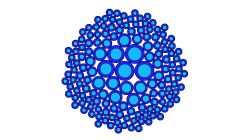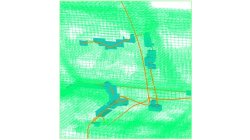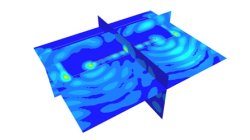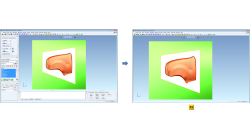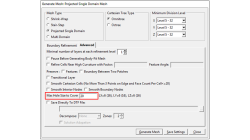- Home
- Resources
- Tips & Tricks
Tips & Tricks
Physical Optics (PO) VS. Geometrical Optics (GO)
The purpose of this article is to compare two High Frequency formalisms, namely Physical Optics & Geometrical Optics, with a brief overview of their advantages & drawbacks.
Jean-Claude
Kedzia
Electromagnetics
How to avoid oscillatory phenomena with short circuited terminals of Cable Networks ?
Cable Networks with short-circuited terminals may exhibit Common-Mode (CM) currents with a highly oscillatory behavior. This article illustrates one solution to eliminate such behavior by considering lossy dielectric coatings varying with the frequency.
Jean-Claude
Kedzia
Electromagnetics
FD Interpolating Scheme near Metallic Structures
This article illustrates the PAM-CEM/FD interpolation scheme applied to compute the tangential electric field along wires’ path running near metallic structures (and aimed at avoiding the management of field components on both sides of the surface).
Jean-Claude
Kedzia
Electromagnetics
3D/Multiconductor Transmission Lines (MTL) Coupling VS. Stand-Alone FDTD (Accuracy)
This article is aimed at comparing the 3D/Multiconductor Transmission Lines (MTL) coupling accuracy with the PAM-CEM/FD stand-alone use, when applied to simplified wired models. Recommendations for good agreement are also proposed.
Jean-Claude
Kedzia
Electromagnetics
How to maximize active view in PAM-STAMP GUI?
Shortcut to maximize the active view
Benoît
Muller
Sheet Metal Forming
How to automatically fill the Multi-Hosts options in PAM-STAMP GUI?
This tips is to help users to have the multi-hosts automatically filled in a several stages project when they want to start a calculation in PAM-STAMP GUI.
Benoît
Muller
Sheet Metal Forming
How to run a multi-stages project on Windows with a Single host in PAM-STAMP GUI?
This tip is to help users to run a calculation by using only one automatic host, even if it is a multi-stage project.
Benoît
Muller
Sheet Metal Forming
How to Copy/Paste images from PAM-STAMP GUI ?
Shortcuts key to copy/paste images quickly from PAM-STAMP GUI into a presentation.
Benoît
Muller
Sheet Metal Forming
Automatic covering of larger unwanted holes in CFD-VisCART
CFD-VisCART meshing automatically closes or covers holes in the geometry that are smaller in size than the cell size specified at the surfaces. To cover LARGER holes, the ‘Max Hole Size to Cover’ feature can be used. This feature, introduced in V2013.2, works to automatically cover larger holes in the geometry during mesh generation, and thus prevents the mesh from leaking into unwanted regions. This feature is available with all mesh types supported in CFD-VisCART.
Abraham
Meganathan
CFD
How to create your own toolbar in PAM-STAMP?
This tutorial is to help users to create their own custom toolbar, and then to shows how to share it with others.
Benoît
Muller
Sheet Metal Forming