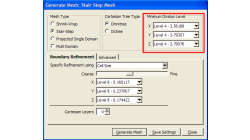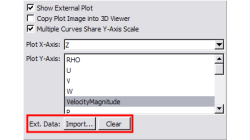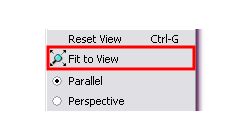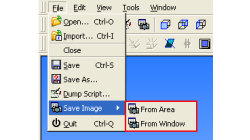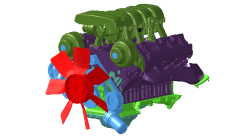- Home
- Resources
- Tips & Tricks
Tips & Tricks
Integer Cell Size Specification in CFD-VisCART
As it was explained in a previous tip called Understanding cell-splitting in CFD-VisCART and its effect on cell count, a small change in a specified cell size could lead to drastic changes in the cell count due to the cell-splitting rules used by CFD-VisCART.
Abraham
Meganathan
CFD
Importing external data in the CFD-VIEW Plotter
Comparing computational results to experimental data is a task often asked of CFD analysts and engineers. The line/curve plotter in CFD-VIEW is commonly used for plotting computational results along curves, such as line probes, surface slices, time histories, etc. CFD-VIEW offers a feature that allows users to import experimental or other external data in the same plot, thus making it easy to compare results.
Abraham
Meganathan
CFD
Fit to View in CFD-VisCART
In CFD-VisCART, the 'Fit to View' function was improved in V2007. It now checks the blanking status before setting the view. In this tip, a car model will be used to demonstrate the Fit to View capability.
Abraham
Meganathan
CFD
Coloring Surfaces in CFD-VisCART for Better Model Visualization
A typical model imported into CFD-VisCART may contain a number of parts and surfaces. By default, all surfaces come in with the default color (set under Edit → Preferences → Colors → Geometry Colors → Surfaces). Representing these surfaces with different colors would improve the appearance of the model and make it easier for the user to distinguish one surface (or part) from the other.
Abraham
Meganathan
CFD
CFD-VisCART 'Save Image' feature
As in CFD-VIEW, CFD-VisCART has a 'Save image' feature that allows you to save snapshots of you model. If you are interested in this tip, please read on.
Abraham
Meganathan
CFD
User Defined Curve Probes in CFD-VIEW
CFD-VIEW allows the user to create curve probes from a file containing XYZ data. This feature gives the user flexibility of collecting data on any specified/desired curve in the computational domain. As an example of use, these "curved line" probes could be used to sample simulation data at the same locations that experimental data was collected.
Abraham
Meganathan
CFD
Tracking Multiple Variables with Multiple Legends
When post-processing with CFD-VIEW, one may wish to display two different variables on two different objects. This requires the use of two legends to correspond to the different color mapping of the variables. The legend tracking feature in CFD-VIEW can be used to achieve this. If this topic is of interest to you, please read on.
Abraham
Meganathan
CFD
Making it Easy to Add a Box Source in CFD-VisCART
Sources are used in CFD-VisCART to refine the grid in localized regions of the domain. One of the many types of sources available is the Box Source where the user specifies a cuboid box around the region a finer grid is required. In the earlier versions, the user would have to add a Box Source and then specify its X, Y and Z extents to position the box in the desired location.
Abraham
Meganathan
CFD
Hole Detection Feature in CFD-VisCART
CFD-VisCART can handle geometries with small gaps, cracks and overlapping parts, but what if there is a big hole or opening in one of the parts that the user is not aware of? The grid will flow through this opening and the result will be a mesh that has cells both inside and outside the model. This leaves the user with the near impossible task of finding this opening. In CFD-VisCART, a Hole Detection feature has been introduced that performs this task for the user.
Abraham
Meganathan
CFD
Distance Measuring Tool in CFD-VisCART
CFD-VisCART has a simple and easy-to-use tool for measuring the distance between two points in a geometry. This tool can be found under the Geom tab.
Abraham
Meganathan
CFD