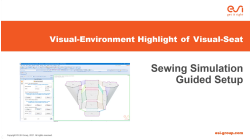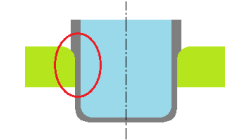- Home
- Resources
- Tips & Tricks
Tips & Tricks
Visual-Environment Highlight of Visual-CFD: Reacting Species
Modelling reactive systems is numerically expensive since the non-linear reaction kinetics leads to stiff-ODE systems in the species and energy conservation equations. Special solution algorithms, capable of handling these stiff systems of equations, different ODE solvers are supported for the same. Strategies to reduce the numerical effort to solve reactive flows include chemistry tabulation, which is also supported. A critical choice in simulating reactive flows is the combustion model, there are different combustion model has been supported which can be picked based on user’s choice. Enough intelligence has been put in Visual-CFD for user, while creating chemical reaction, in case reaction is not stoichiometrically balanced user will be warned for the same.
Raj Kumar
Barnawal
Virtual Integration Platform
e-café #12 : L’outil de post traitement ESI PLAYER™
Découvrez comment exporter et exploiter les résultats de ProCAST™ ou QuikCAST™ dans l’interface ESI-PLAYER™
Mathieu
Moerckel
Casting
Visual-Environment Highlight of Visual-Seat: STAN Thermal Dummy
STAN is a thermal dummy to test thermal comfort and moisture management characteristics of automobile, truck, and airplane seating. This device is commercialized by Thermetrics® and some relevant information can be found here: https://thermetrics.com/products/manikin/stan/. In collaboration with Thermetrics, ESI developed a numerical model of the STAN dummy for the prediction of its thermal behavior. No humidity is managed in this version of the model. A process for the setup of the seating and the thermal simulations of the STAN dummy have been added in this version.
Christian
Marca
Virtual Seat, Virtual Integration Platform
Visual-Environment Highlight of Visual-Seat: Sewing Simulation Guided Setup
Sewing simulations aim at assembling flat cover patterns and wrapping them around deformable foam block. This application exists in Visual-Seat for many versions as a set of toolboxes and functionalities enabling to set-up this type of input. This has been enhanced with a workflow gathering all tools and functionalities and proposing them in the right sequential order to provide some user guidance.
Christian
Marca
Virtual Seat, Virtual Integration Platform
Visual-Environment Highlight of Visual-Seat: Foam Blocks Positioning
When assembling the different components of the seat, it may happen that the foam at rest is intersecting the frame and/or the suspensions. In order to remove those intersections, a simulation-based technique had been implemented previously by applying surface pressure on foam. Upon customer request, a new method has been added where the frame (and suspensions) can be scaled down and moved initially to retrieve progressively their size and position during simulation, when the contact with foam is active.
Christian
Marca
Virtual Seat, Virtual Integration Platform
e-café #11 : Condition aux limites périodique dans ProCAST™
Découvrez comment prendre en compte la périodicité d’un modèle grâce à la condition aux limites periodic
Mathieu
Moerckel
Casting
e-café #10 : Modélisation d’une quenouille dans ESI ProCAST
Découvrez comment prendre en compte le déplacement d’une quenouille en moulage sable à l’aide de ProCAST™
Mathieu
Moerckel
Casting
e-café #9 : Maillage des pièces d’épaisseur fine dans ProCAST™
Découvrez comment optimiser le maillage volumique à l’aide de la fonction Number of Layer in Thin Regions
Mathieu
Moerckel
Casting
Recommendations to use IRONING option in PAM-STAMP
Several recommendations for ironing
Martin
Holecek
Sheet Metal Forming
e-café #8 - Customiser ses paramètres de simulations dans ProCAST™
Créez votre propre liste de paramètres customisés lors de la définition des Simulations parameters
Mathieu
Moerckel
Casting