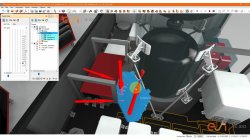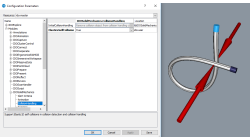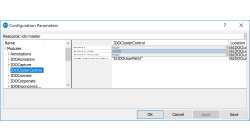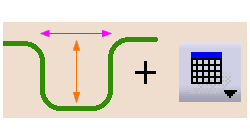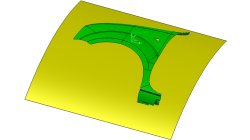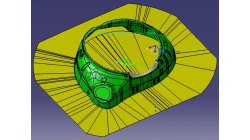- Home
- Resources
- Tips & Tricks
Tips & Tricks
Collisions initial collision conditions in IC.IDO (long form)
Initial collision conditions in an IC.IDO session can derail virtual assembly and service reviews by "breaking" physics conditions before you even start. In this video training, Jose will guide you through understanding initial collision conditions in IC.IDO.
José
Terrades Cuquerella
Virtual Reality
Loading and Importing Geometry into IC.IDO sessions (long form)
Import or Open geometry assets when adding 3D objects to an IC.IDO Virtual Review session
Eric
Marsh
Virtual Reality
Collisions- Detection, Handling, Solid Mechanics Workflow (long form)
Video example of the complete workflow to define interactions needed to validate the assembly/installation/removal of a component using Solid Mechanics for Rigid Bodies in IC.IDO
José
Terrades Cuquerella
Virtual Reality
Collaborate in IC.IDO w/ remote sites, no IDO.Cooperate
Conducting and sharing an review of new assembly or service processes for new products and associated working environments when not all participants have ability or desire to join via IC.IDO.Cooperate funtionality. Such as screen sharing with web meeting tools like MS Teams, Google Meet, Zoom, or Webex.
Eric
Kam
Virtual Reality
How to avoid Self-Collision of Elastic1D objects
This article describes how to enable the check for self-collision of elastic1d objects in IC.IDO 13.1, and to avoid such self-penetration.
Frank
Schoeffel
Virtual Reality
Running IC.IDO on a 4K monitor (Admin)
When running IC.IDO on a high DPI / 4K monitor, the Desktop UI layout looks "broken" and parts are unreadable. Since Windows 10 version 1803, there is a setting that helps to get the IC.IDO Desktop UI being displayed properly.
Frank
Schoeffel
Virtual Reality
Geometrical drawbeads with Design Table
CATIA V5 offers powerful functionality to modify existing geometry “from outside” via DESIGN TABLE. PAM DIEMAKER for CATIA V5 also supports this procedure with some prerequisites.
Matthias
Hoss
Sheet Metal Forming
How to use Blank Holder functionality in PAM-DIEMAKER for CATIA V5
This video shows how to use Blank Holder functionnality to create mono surface Blank Holder shapes and combination of several Blank Holder patches.
Matthias
Hoss
Sheet Metal Forming
Delta T Offset For Bowing Effect in Assembly Process
In case of butt joint of two plates, in reality, there is an eccentricity e between the neutral phase of bending and the centre of the tendon force caused by the weld which causes the typical horse saddle of a butt welded flat plate.. A functionality Delta T Offset has been developed in order to overcome the limitation due to the shrinkage methodology that cannot provide correct results for a butt joint with a non-symmetrical welding. With this new development, it will be possible to apply an offset value on the thermal loading between upper and lower surfaces of shell. In consequence, the horse saddle effect of a butt welded flat plate is produced with Assembly solution.
Yonggang
Duan
Welding & Assembly
How to create a complex blank holder with PAM-DIEMAKER for CATIA V5
This video shows how the complex blank holder of a double action draw die can be created from multiple segments using a combination of standard CATIA and special PAM-DIEMAKER for CATIA V5 functions all available inside the Blank Holder dialog.
Matthias
Hoss
Sheet Metal Forming