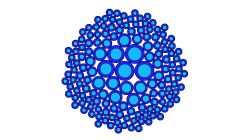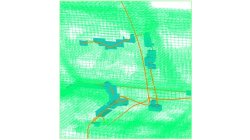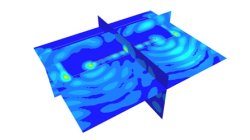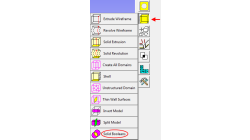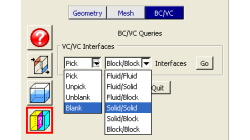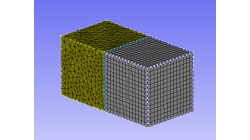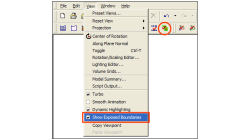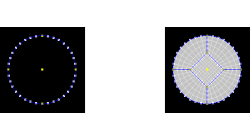- Home
- Resources
- Tips & Tricks
Tips & Tricks
How to avoid oscillatory phenomena with short circuited terminals of Cable Networks ?
Cable Networks with short-circuited terminals may exhibit Common-Mode (CM) currents with a highly oscillatory behavior. This article illustrates one solution to eliminate such behavior by considering lossy dielectric coatings varying with the frequency.
Jean-Claude
Kedzia
Electromagnetics
FD Interpolating Scheme near Metallic Structures
This article illustrates the PAM-CEM/FD interpolation scheme applied to compute the tangential electric field along wires’ path running near metallic structures (and aimed at avoiding the management of field components on both sides of the surface).
Jean-Claude
Kedzia
Electromagnetics
3D/Multiconductor Transmission Lines (MTL) Coupling VS. Stand-Alone FDTD (Accuracy)
This article is aimed at comparing the 3D/Multiconductor Transmission Lines (MTL) coupling accuracy with the PAM-CEM/FD stand-alone use, when applied to simplified wired models. Recommendations for good agreement are also proposed.
Jean-Claude
Kedzia
Electromagnetics
Working with Solids in CFD-GEOM - Part 1: Boolean Operations
Given that today’s users may import several complex parts into CFD-GEOM, this tip will demonstrate how to use the Solid Boolean Union Option to combine several parts into one.
Abraham
Meganathan
CFD
How to complete partial part on binder die design with “flat” part boundary?
In the following picture, the die entry radius in the addendum region should disappear smoothly in a flat surface (or infinite radius). In current version, there is no function to directly fulfill this need.
Marie
de Marguerye
Sheet Metal Forming
Using the BC/VC Queries tool in CFD-GEOM
Have you ever whished that you could blank/unblank or pick/unpick only interfaces in a CFD-GEOM model? You can now with the BC/VC Queries tool. This tool allows you to pick, unpick, blank or unblank all the interfaces of the current model based on the interface type (Fluid/Fluid, Fluid/Solid, etc.).
Abraham
Meganathan
CFD
How to create Pyramid cells on structured-unstructured domain interfaces in CFD-GEOM
CFD-GEOM can be used to construct a variety of cell shapes: quadrilaterals (2D) and hexahedrals (3D) for structured meshes; triangles (2D) as well as tetrahedrals and polyhedral/honeycomb (3D) for unstructured meshes; prisms and pyramids (3D) for semi-structured meshes.
Abraham
Meganathan
CFD
New Exposed Boundaries Visualization tool in CFD-GEOM
One of the various new features introduced in CFD-GEOM V2009.2 is the ‘Exposed Boundaries’ visualization tool. This tool allows users to quickly visualize those areas where closure problems remain in an otherwise closed and “watertight” model.
Abraham
Meganathan
CFD
Repairing Imported CAD Geometries in CFD-GEOM
In most cases, importing CAD files in CFD-GEOM results in a clean geometry that can be directly used for further processing and/or meshing. However, for complex models, it is possible that the imported geometry has missing, untrimmed or defective surfaces that need to be manually repaired.
Abraham
Meganathan
CFD
Butterfly Faces Meshing Tool in CFD-GEOM
In CFD-GEOM, a convenient meshing tool called "Butterfly Faces" allows the user to quickly and automatically create a structured mesh for circular topologies. The resulting mesh consists of 5 structured faces (4 sides and 1 core) inside a circle. Parameters are available to set the size of the core and the mesh density.
Abraham
Meganathan
CFD