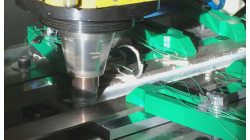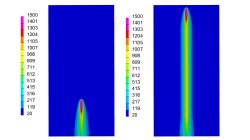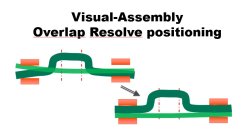- Home
- Resources
- Tips & Tricks
Tips & Tricks
Friction Stir Welding modelling with an Axi-symmetric tool
Friction Stir Welding (FSW) is an innovative technology, which allows a solid junction of heterogeneous alloys, using a wear-resistant rotary tool that follows the welding seam. ESI Welding solution allows todays to predict temperature generated by FSW process. The proposed methodology is based on local approach that cannot give global distortion of the welded components. The aim of this article is to show how user can setup it own FSW process and run the computation using Visual Weld application
Mandikizinoyou
Taro
Virtual Manufacturing, Welding & Assembly
Demonstrator of typical Stamp-Assembly process in automotive BiW manufacturing
New Stamp-Assembly non-confidential tutorial available
Jan
Bejvl
Sheet Metal Forming, Welding & Assembly, Virtual Integration Platform
Welding simulation with FAST3D method in Visual Weld
A new method is described, which allows to reduce computation time significantly. It is used for transient simulations with moving heat source, mainly for long welds. Its advantage is that it does not require any additional manipulations with the model.
Vsevolod
Troyanov
Welding & Assembly
Visual-Assembly Overlap Resolve positioning
The most effective way how to position your distorted components into the clamping system.
Jan
Bejvl
Welding & Assembly, Virtual Integration Platform
Visual-Mesh for Assembly setup - How to create mesh for shell analysis from CAD.
Short video how to create shell mesh from CAD using Visual-Mesh application.
Ksenia
Troyanova
Welding & Assembly, Virtual Integration Platform
e-café #12 : L’outil de post traitement ESI PLAYER™
Découvrez comment exporter et exploiter les résultats de ProCAST™ ou QuikCAST™ dans l’interface ESI-PLAYER™
Mathieu
Moerckel
Casting
e-café #11 : Condition aux limites périodique dans ProCAST™
Découvrez comment prendre en compte la périodicité d’un modèle grâce à la condition aux limites periodic
Mathieu
Moerckel
Casting
IC.IDO immersive interaction devices and button mapping
Immersive Interaction devices can be configured to map buttons to functions necessary while in immersion. + Menu open / Ok / Do ... + Menu close / Cancel / Navigate + Grab / Menu Move / MultiInteract (IDO.MultiInteract license required for this last option) + icMenu Item Highlight
Eric
Kam
Virtual Reality
e-café #10 : Modélisation d’une quenouille dans ESI ProCAST
Découvrez comment prendre en compte le déplacement d’une quenouille en moulage sable à l’aide de ProCAST™
Mathieu
Moerckel
Casting
States: optimize the writing and reading of sessions with States
States within IC.IDO sessions allow the user to optimize what gets written to the session when saved and what is loaded at session opening and what attributes to apply to the session during use.
Ines
Todorovac
Virtual Reality