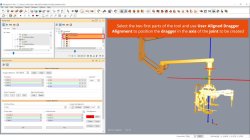- Home
- Resources
- Tips & Tricks
Tips & Tricks
e-Café #7 - Maillage volumique avec Visual-CAST™ 16.0
Créez le maillage volumique à l’aide de la fonction Grid Definition dans Visual-CAST™ 16.0
Mathieu
Moerckel
Casting
e-Café #6 - Prédiction des points chauds dans les moules en sable avec ProCAST™
Visualisez les points chauds dans le moule à l’aide de la fonction BurnOn de ProCAST™
Mathieu
Moerckel
Casting
Ergonomics - Posing kinematic chained and fixed element IC.IDO ErgonomicsRAMSIS Role
Posing ergonomics digital human models (or manikins) is easy within IC.IDO with IDO.ErgonomicsRamsis modular functionality. Included with IC.IDO Build & Maintain or as an add-on module to traditional IC.IDO module installations, ErgonomicsRamsis allows for desktop or immersive interaction with wide ranges of body types and populations. This Tip & Trick video covers how to define a new pose for the manikin while constrained using a user defined Kinematic Chain or full body inverse kinematics. Additionally, you can choose to FIX in space parts of the manikin to further constrain the poses you create.
Bharath
Isandra Govindappa
Virtual Reality
e-café #5- Pilotage du refroidissement par thermocouple à l’aide de ProCAST™ et QuikCAST™
Pilotage du refroidissement par thermocouple à l’aide de ProCAST™ et QuikCAST™
Mathieu
Moerckel
Casting
e-café #4- Modélisation de l’emballage (Wrap) à l’aide de ProCAST™
Modélisation de l’emballage (Wrap) à l’aide de ProCAST™
Mathieu
Moerckel
Casting
e-café #3- Modélisation des opérations de poteyage et soufflage à l’aide Quik CAST™
Modélisation des opérations de poteyage et soufflage à l’aide Quik CAST™
Mathieu
Moerckel
Casting
e-café #2- Prédiction de la localisation des inclusions de sable à l’aide de ProCAST™
Prédiction de la localisation des inclusions de sable à l’aide de ProCAST™
Mathieu
Moerckel
Casting
e-café #1- Détermination de la courbe de déplacement du piston à l’aide de ProCAST™
Détermination de la courbe de déplacement du piston à l’aide de ProCAST™
Mathieu
Moerckel
Casting
Annotations - recording notes in IC.IDO sessions (version 14.x)
During Virtual Build, Virtual Service, or Virtual Product Integration reviews issues with the product design, tooling proposals, or procedures and work instructions will most likely emerge. Identifying the issue during the Virtual Reality review is only part of the challenge. Recording and sharing the notes in a way that is meaningful remains a challenge. Using Annotations within the IC.IDO session to record issues, proposed resolutions, and corrective actions helps mitigate that challenge by allowing for contextual notes in the immersive session that can be exported, shared, and resolved during subsequent sessions. This short video shows how to create annotations.
Laura
Goldfuß
Virtual Reality
Assembly Device Validation - IC.IDO validating kinematics and manipulator behavior
Validating the behavior of assembly assist devices, or other industrial manipulators, and the human operators interaction with those devices and the product being manufactured using those devices is not a trivial matter. Significant investment in the design and engineering of these devices can go wasted if the devices are not evaluated well enough in advance to recognize issues with the design, localization, and integration of these assembly or service tools before taking new products to production. In this tutorial video, we will show how to rapidly define the physical behavior of new devices for validation in IC.IDO.
Niklas
Lewander
Virtual Reality