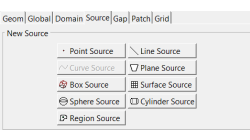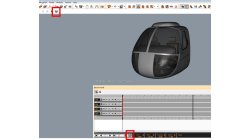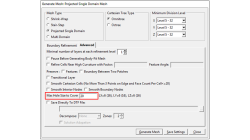- Home
- Resources
- Tips & Tricks
Tips & Tricks
How to create an efficient Virtual Reality Support Request/Ticket (USER)
In general a ticket should be described as detailed as possible. Any information related to the case should be made accessible to the support. The more information the easier it is for the IC.IDO support to help you.
Frank
Schoeffel
Virtual Reality
Boundary Layer Mesh tool demonstration
Easily creating a connection between a tetramesh and an hexamesh is possible, using Boundary Layer Mesh tool.
Sandrine
Dischert
Multiphysics, Welding & Assembly, Virtual Integration Platform
Coupling windows for postreatment visualization
When comparison between results is needed, coupling windows and synchronizing animations is a key tool.
Sandrine
Dischert
Multiphysics, Welding & Assembly, Virtual Integration Platform
Technical Highlight Videos (VIDEO)
On ESI’s IC.IDO Website, you can find a collection of short technical highlight videos, explaining selected features and workflows on various topics.
Frank
Schoeffel
Virtual Reality
Heat Sources in Sysweld
From finite element point of view, a heat source is modelled in SYSWELD by a volume density of energy named Qr (W/mm3) applied to elements, which move along the welding trajectory.
Yonggang
Duan
Welding & Assembly
Using Region sources in CFD-VisCART
In order to control grid spacing at user-defined locations, mesh sources are a common tool in CFD-VisCART (Figure 1). Point, Line, Curve, Plane, Box and Surface sources have been available for several years. Cylinder and Sphere sources were introduced a few years back. To extend this tool set further, CFD-VisCART V2013.0 introduced Region sources.
Abraham
Meganathan
CFD
IDO.Cooperate via a Gateway PC (USER)
In this Tips & Tricks document you will find a step to step description how to set up a Client as a Gateway PC for a IDO.Cooperate Session.
Frank
Schoeffel
Virtual Reality
Best Practices for Video Rendering (USER)
In this Tips & Tricks document you will find the recommended settings and hints for rendering videos from IC.IDO.
Abderrazak
Mejdi
Virtual Reality
IDO.Present - Media Recording (VIDEO)
This tutorial will show you how to record your VDP / IC.IDO visualization screen. After you have studied this tutorial, you will be able to record your visualization screen and change the format or quality of the rendered video.
Abderrazak
Mejdi
Virtual Reality
Automatic covering of larger unwanted holes in CFD-VisCART
CFD-VisCART meshing automatically closes or covers holes in the geometry that are smaller in size than the cell size specified at the surfaces. To cover LARGER holes, the ‘Max Hole Size to Cover’ feature can be used. This feature, introduced in V2013.2, works to automatically cover larger holes in the geometry during mesh generation, and thus prevents the mesh from leaking into unwanted regions. This feature is available with all mesh types supported in CFD-VisCART.
Abraham
Meganathan
CFD