QuikCAST - Die Casting
Learn to use QuikCAST to create the mesh and set-up for cycling, filling, and solidification in the case of Die casting process.



Audience
New user of QuikCAST™

Prerequisites
Basic knowledge of the Die Casting process and of CAE software.
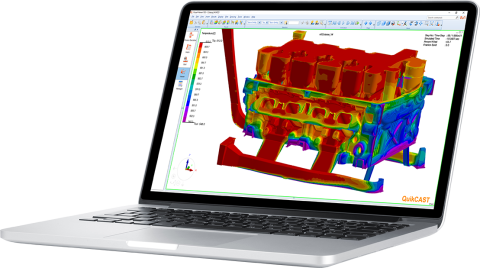

LEARNING PATH
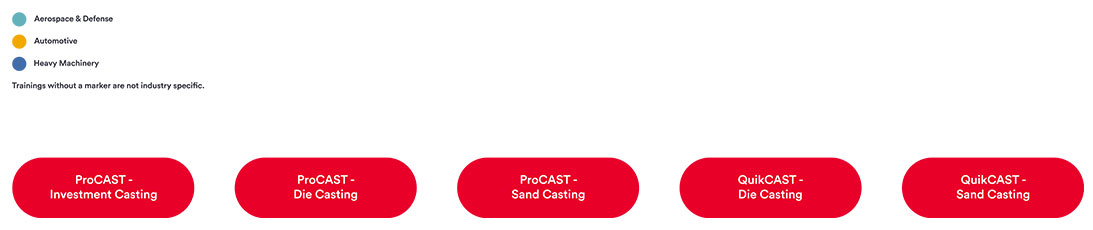
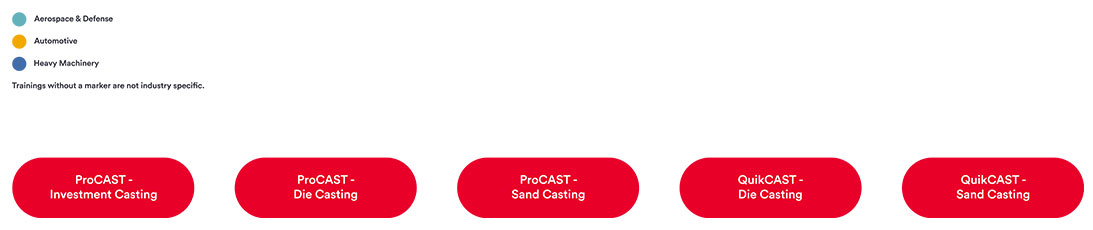
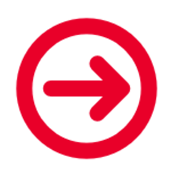
SUGGESTED COURSES

DESCRIPTION
The training content is composed of an alternance of theory and practical exercises and will focus on the Die casting process. Participants will learn how to prepare models, run simulations, and evaluate results via QuikCAST and its Graphical user’s interface: Visual-Environment.
No suitable date or place?
Set up a private training

TRAINING PROGRAM
Day 1 – Numerical Model Setup
- Introduction to Graphical user interface for Meshing and Set-Up
- CAD import
- Surface, volume, mesh
- Cycling, filling, and solidification setup
- Case run
- Practical Exercises based on tutorial
Day 2 – Results Analysis
- Computation follow-up
- Results analysis: field of results, slice, Cut-off
- Results plots
- Results export: picture, video
- ESI-Player introduction
- Practical Exercises based on case launch during Day 1
- Questions & Answers