- Home
- Resources
- Tips & Tricks
- 3D scene tree in secondary screen
3D scene tree in secondary screen
To view the full version of this page (or to download files), please log in or create a new account
VA ONE
Vibro-Acoustics
by Ricardo Alvarez
|12 February 2016
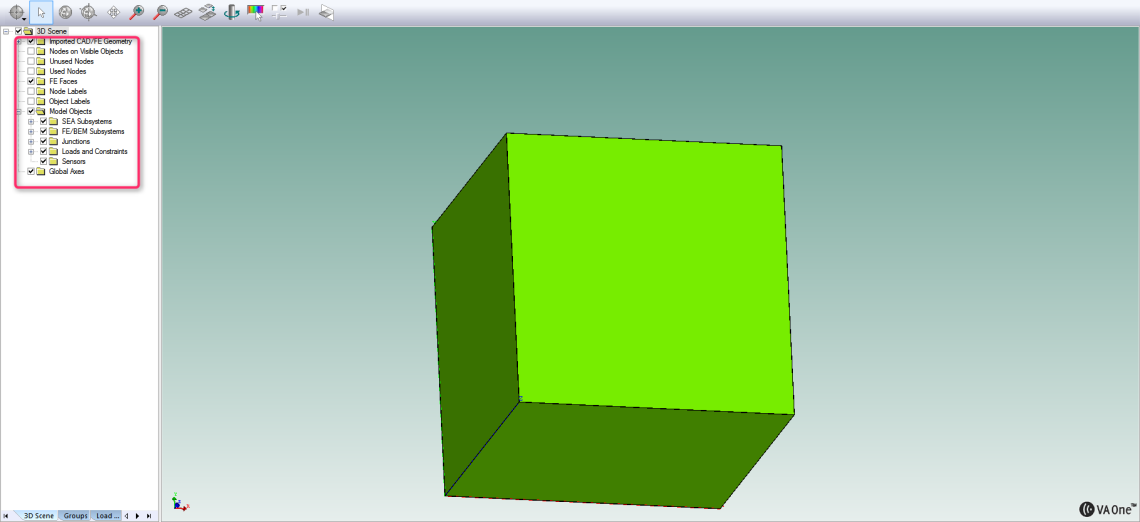
Sometimes when VA One is used in a secondary screen the items in the 3D scene tree cannot be selected, in this article we'll show you how to fix this issue.