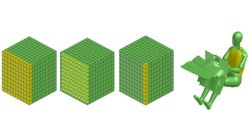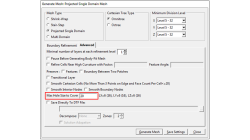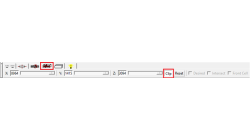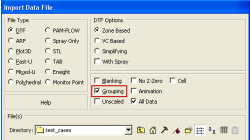- Home
- Resources
- Tips & Tricks
Tips & Tricks
How does Batch Mode execution work in Visual-Environment?
To run the scripts in Batch mode
Sreekanth
Puttananjappa
Virtual Integration Platform
How to filter entities in the Explorer?
You can filter entities based on Name and ID and also list the referred entities
Sreekanth
Puttananjappa
Virtual Integration Platform
How to create your own toolbars in Visual-Environment?
You can create your own toolbars using Tools->Customize
Sreekanth
Puttananjappa
Virtual Integration Platform
How to change user home location in Visual-Environment?
You can change the Home and Temporary directory path from General Preference or from the Variables
Sreekanth
Puttananjappa
Virtual Integration Platform
How to make an advanced selection in Visual-Environment?
Advanced Selection allows you to select entities in different ways such as column wise, sheet wise, etc. It also allows you to stop the selection at non manifold T-Sections based on feature angle.
Virtual Integration Platform
Automatic covering of larger unwanted holes in CFD-VisCART
CFD-VisCART meshing automatically closes or covers holes in the geometry that are smaller in size than the cell size specified at the surfaces. To cover LARGER holes, the ‘Max Hole Size to Cover’ feature can be used. This feature, introduced in V2013.2, works to automatically cover larger holes in the geometry during mesh generation, and thus prevents the mesh from leaking into unwanted regions. This feature is available with all mesh types supported in CFD-VisCART.
Abraham
Meganathan
CFD
Model clipping feature in CFD-VisCART and CFD-GEOM
For better visualization of the geometry and mesh, a model clipping feature was introduced in CFD-VisCART and CFD-GEOM V2013.0. The following sections illustrate the usage and benefits of this feature.
Abraham
Meganathan
CFD
Grouping option for CFD-VIEW Data Import
Grouping feature in CFD-ACE+ GUI and CFD-VIEW comes in handy when working with complex industrial models. This feature allows putting BC patches or VC entities into a group that can be manipulated easily, to either set up properties or display specific post-processing attributes.
Abraham
Meganathan
CFD
Improve Productivity Using Scripts [Video Format]
As simulations become more integrated with the design process, engineers often spend time on repeated operations that do not contribute to their productivity. There is a need for tools that could capture, preserve and transfer the knowledge within the organization or to its customers.
Abraham
Meganathan
CFD
CFD-VIEW Scripting is easier than ever with Journaling
In addition to the numerous options and tools available via the CFD-VIEW user interface, the scripting capability of CFD-VIEW allows you to perform complex data processing on your simulation results, and gives you the option to run the post-processing phase of your simulation in batch mode.
Abraham
Meganathan
CFD