- Home
- Resources
- Tips & Tricks
- How to make an advanced selection in Visual-Environment?
How to make an advanced selection in Visual-Environment?
To view the full version of this page (or to download files), please log in or create a new account
Visual-Environment
Virtual Integration Platform
|2 December 2013
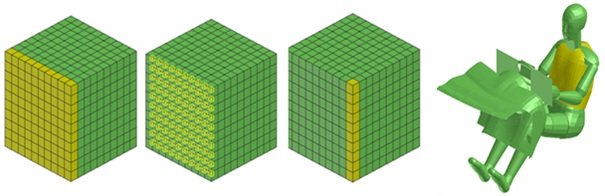
Advanced Selection allows you to select entities in different ways such as column wise, sheet wise, etc. It also allows you to stop the selection at non manifold T-Sections based on feature angle.