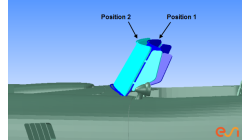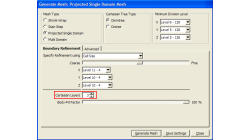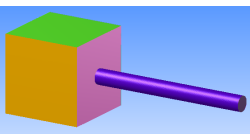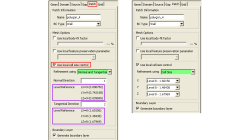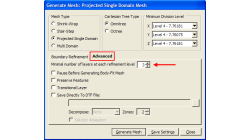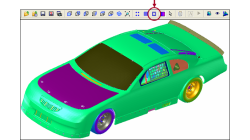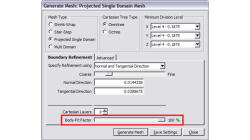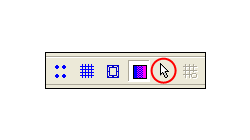- Home
- Resources
- Tips & Tricks
Tips & Tricks
CFD-VisCART: Suppression of parts for mesh generation
When performing an analysis comparing component A versus component B, it is useful to have both components stored in the same file for physical comparison and documentation purposes. However, when generating the mesh for the analysis, only one of the parts should be considered at a time. The "Suppress" option in CFD-VisCART makes this possible.
Abraham
Meganathan
CFD
Boundary Layer meshing in CFD-VisCART
In order to accurately capture flow field characteristics, a fine mesh near boundary walls is often needed. This is commonly referred to as the Boundary Layer mesh or simply, Boundary Layers. When dealing with structured meshes, one would cluster grid points near specific boundaries before building mesh faces and blocks. But for an automated mesher, dedicated algorithms are needed to generate boundary layer cells. Both CFD-GEOM and CFD-VisCART are capable of generating boundary layer meshes, and they share the same core algorithm.
Abraham
Meganathan
CFD
"Preserve Feature" option in CFD-VisCART
When dealing with the multi-domain mesher in CFD-VisCART, the ‘Preserve Feature’ option can help you get a mesh that closely follow the original geometry. The meshing algorithm controls the refinement based on the detected ‘Critical Features’ or ‘Outlines’. Therefore, it is very important to detect critical features and outlines prior to mesh generation.
Abraham
Meganathan
CFD
Local cell size control option in CFD-VisCART
It is often necessary to refine or coarsen the mesh in some regions of your model, whether it be to allow the solver to correctly capture gradients of variables (refinement), or reduce the mesh density in some areas to lower the total cell count. In CFD-VisCART, there are many options that enable local mesh refinement.
Abraham
Meganathan
CFD
Surface mesh coarsening option for Shrink-Wrapped meshes
When generating a shrink-wrapped surface mesh, one could end up with a large number of faces (triangles) in an attempt to capture small features. The Mesh Decimation tool in CFD-VisCART allows the user to reduce the number of faces without losing features preserved during the skrink-wrapping process.
Abraham
Meganathan
CFD
Cell Size Growth Control in CFD-VisCART
In CFD-VisCART, the Cartesian cells can split or grow by a minimum factor of 2 because of the intrinsic cartesian-cell-splitting algorithm. Due to this, in some cases, there is a chance that the mesh could grow from dense (at the wall) to coarse (away from the wall) within a short distance.
Abraham
Meganathan
CFD
Wireframe Display in CFD-VisCART
Rotation, zoom, pan and other graphical operations require re-drawing of the model in the new position within the graphics window. When dealing with large models, these operations can slow down considerably due to the huge amount of graphical data that needs to be processed and re-drawn.
Abraham
Meganathan
CFD
Visual Display of Bad Cells in CFD-VisCART
Most models have certain parts or regions where the grid density needs to be higher than other areas to accommodate for steep curvatures, sharply changing topology, etc.
Abraham
Meganathan
CFD
Using Local and Global Body Fit Factors in CFD-VisCART
The 'Body-fit Factor' is a percentage value used to determine how closely the Cartesian mesh front faces are projected to the real geometric surfaces. In other words, the Body-fit factor controls grid quality versus geometric fidelity. The value is between 0% and 100%, where 0%means no projection and 100% means complete projection to the surface.
Abraham
Meganathan
CFD
Surface facet selection tool in CFD-VisCART
CFD-VisCART has always allowed surface selection where any surface can be selected by clicking on the graphics area or in the explorer window. Additionally, there is Facet Selection tool that allows the user to select individual facets or triangles of a surface (each surface is composed of triangulated faces called facets).
Abraham
Meganathan
CFD