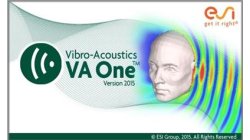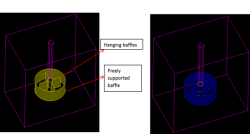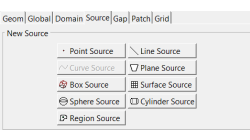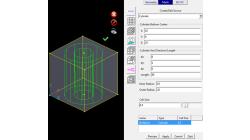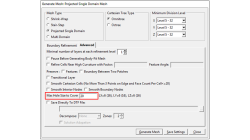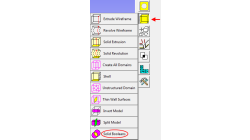- Home
- Resources
- Tips & Tricks
Tips & Tricks
How to simulate welding process with variable weld speed and Heat power ?
In real process, the user changes the velocity depending to the distance already covered or still to cover in welding process. To better reproduce the start and the end of a welding process, the velocity must be able to vary during at least these two phases as well as the heat source power. And to be more generic, this feature introduces a time dependency of the heat source velocity and its power density.
Mandikizinoyou
Taro
Welding & Assembly, Virtual Performance, Virtual Integration Platform
e-Café #2 PYFUN, PYSTOP - Programmer ses propres critères d'arrêt de calcul
Comment programmer des critères d'arrêt de calcul en Python
Jean-Charles
Paulin
Virtual Performance
How do I create an SEA cavity using shrinkwrap?
How to create FE acoustic cavities with complex shapes
Ricardo
Alvarez
CFD, Vibro-Acoustics
Auto Empty Folders option in CFD-GEOM
When importing large models into CFD-GEOM, you may notice that certain entities listed in the Model Manager may have a red box around them.
Abraham
Meganathan
CFD
Adding Baffles to an Unstructured domain in CFD-GEOM
While meshing the geometries of industrial significance like mixing tanks, reactor and heat exchangers, we may encounter baffles which have negligible thickness but significant area to impact the physics of the problem in terms of momentum and heat transfer. These surfaces may be free-standing or connected to other surfaces from the domain.
Abraham
Meganathan
CFD
Using Region sources in CFD-VisCART
In order to control grid spacing at user-defined locations, mesh sources are a common tool in CFD-VisCART (Figure 1). Point, Line, Curve, Plane, Box and Surface sources have been available for several years. Cylinder and Sphere sources were introduced a few years back. To extend this tool set further, CFD-VisCART V2013.0 introduced Region sources.
Abraham
Meganathan
CFD
New Mesh Sources in CFD-GEOM for Triangle and Tetrahedral meshing
Corner Point Sources, Surface Interior Sources and Tet Sources have been available in CFD-GEOM for several years, allowing for refinements during certain phases of mesh generation.
Abraham
Meganathan
CFD
Automatic covering of larger unwanted holes in CFD-VisCART
CFD-VisCART meshing automatically closes or covers holes in the geometry that are smaller in size than the cell size specified at the surfaces. To cover LARGER holes, the ‘Max Hole Size to Cover’ feature can be used. This feature, introduced in V2013.2, works to automatically cover larger holes in the geometry during mesh generation, and thus prevents the mesh from leaking into unwanted regions. This feature is available with all mesh types supported in CFD-VisCART.
Abraham
Meganathan
CFD
Working with Solids in CFD-GEOM - Part 1: Boolean Operations
Given that today’s users may import several complex parts into CFD-GEOM, this tip will demonstrate how to use the Solid Boolean Union Option to combine several parts into one.
Abraham
Meganathan
CFD
Grouping parts during data import in CFD-VisCART
When dealing with complex industrial models such as cars and airplanes, hundreds of parts need to be managed. Each one of these parts may also be subdivided into different components. In order to easily manipulate these different parts and components in CFD-VisCART, you can make use of the grouping feature.
Abraham
Meganathan
CFD