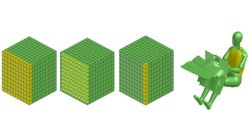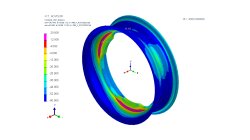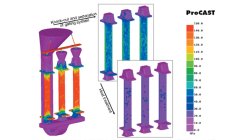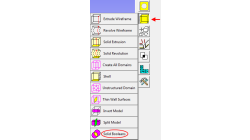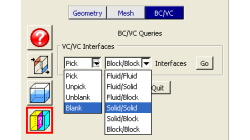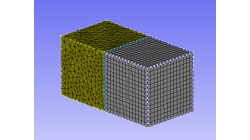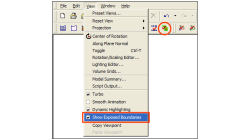- Home
- Resources
- Tips & Tricks
Tips & Tricks
How to change user home location in Visual-Environment?
You can change the Home and Temporary directory path from General Preference or from the Variables
Sreekanth
Puttananjappa
Virtual Integration Platform
How to make an advanced selection in Visual-Environment?
Advanced Selection allows you to select entities in different ways such as column wise, sheet wise, etc. It also allows you to stop the selection at non manifold T-Sections based on feature angle.
Virtual Integration Platform
Weld Fatigue analysis based on the Dang Van Criteria
Numerical modeling of fatigue behavior has become critical for welding applications. For this purpose the ‘Dang Van criterion’ has been integrated in SYSWELD for fatigue evaluation of welded structure under multi-axial loadings. The Dang Van fatigue damage criterion is used to predict crack initiation and life duration of components subjected to damaging load. This criterion is based on multi-scale approach which assumes that shakedown occurs before crack initiation.
Harald
Porzner
Welding & Assembly
Materials in the database - Which material properties to use with respect to the three methods to simulate the heat effects of welding
A material is described with exactly one set of material properties. In simulation engineering - depending on the applied method and the moment in time when the simulation is carried out in the product development cycle - only subsets of a full material data set might be required. In this article is outlined which subset is used for which purpose, what is available in the database, and what can be simulated.
Harald
Porzner
Welding & Assembly
The challenge of simulating casting and heat treatment
Foundries that have implemented casting simulation to shorten development time, further wish to use simulation in order to reduce the cost of subsequent processing steps. This often requires the simulation of heat treatment.
Casting, Welding & Assembly
Working with Solids in CFD-GEOM - Part 1: Boolean Operations
Given that today’s users may import several complex parts into CFD-GEOM, this tip will demonstrate how to use the Solid Boolean Union Option to combine several parts into one.
Abraham
Meganathan
CFD
Using the BC/VC Queries tool in CFD-GEOM
Have you ever whished that you could blank/unblank or pick/unpick only interfaces in a CFD-GEOM model? You can now with the BC/VC Queries tool. This tool allows you to pick, unpick, blank or unblank all the interfaces of the current model based on the interface type (Fluid/Fluid, Fluid/Solid, etc.).
Abraham
Meganathan
CFD
How to create Pyramid cells on structured-unstructured domain interfaces in CFD-GEOM
CFD-GEOM can be used to construct a variety of cell shapes: quadrilaterals (2D) and hexahedrals (3D) for structured meshes; triangles (2D) as well as tetrahedrals and polyhedral/honeycomb (3D) for unstructured meshes; prisms and pyramids (3D) for semi-structured meshes.
Abraham
Meganathan
CFD
New Exposed Boundaries Visualization tool in CFD-GEOM
One of the various new features introduced in CFD-GEOM V2009.2 is the ‘Exposed Boundaries’ visualization tool. This tool allows users to quickly visualize those areas where closure problems remain in an otherwise closed and “watertight” model.
Abraham
Meganathan
CFD
Repairing Imported CAD Geometries in CFD-GEOM
In most cases, importing CAD files in CFD-GEOM results in a clean geometry that can be directly used for further processing and/or meshing. However, for complex models, it is possible that the imported geometry has missing, untrimmed or defective surfaces that need to be manually repaired.
Abraham
Meganathan
CFD