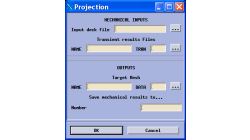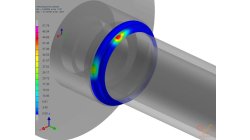- Home
- Resources
- Tips & Tricks
Tips & Tricks
e-Café #7 - Maillage volumique avec Visual-CAST™ 16.0
Créez le maillage volumique à l’aide de la fonction Grid Definition dans Visual-CAST™ 16.0
Mathieu
Moerckel
Casting
e-café #5- Pilotage du refroidissement par thermocouple à l’aide de ProCAST™ et QuikCAST™
Pilotage du refroidissement par thermocouple à l’aide de ProCAST™ et QuikCAST™
Mathieu
Moerckel
Casting
e-café #4- Modélisation de l’emballage (Wrap) à l’aide de ProCAST™
Modélisation de l’emballage (Wrap) à l’aide de ProCAST™
Mathieu
Moerckel
Casting
e-café #3- Modélisation des opérations de poteyage et soufflage à l’aide Quik CAST™
Modélisation des opérations de poteyage et soufflage à l’aide Quik CAST™
Mathieu
Moerckel
Casting
Interface SYSWELD / ABAQUS
The objective of this interface is to perform a restart with ABAQUS using a SYSWELD computation. The difficulty is to transfer the metallurgical effects in a data structure which is not designed for it.
Yonggang
Duan
Welding & Assembly
How to Obtain Best Results within Reasonable Time from a Heat Treatment Simulation
Heat treated parts are in most cases not clamped during heat treatment, for an FEM analysis, at least a static determined clamping is needed that does not allow any rigid body motion.
Yonggang
Duan
Welding & Assembly
Stamping/HT Chaining of 3D Ring - Restart tool in Visual Heat Treatment
This article is to show effects of heat treatment on stresses when industrial mechanical parts are stamped (or welded) by 3 typical heat treatment steps: Heating, Quenching and Tempering. Tempering is generally considered effective in relieving stresses induced by quenching in addition to lowering hardness to within a specified range, or meeting certain mechanical property requirements.
Yonggang
Duan
Welding & Assembly
Heat Power display in Visual Weld
The aim of this development in Visual Weld 14.5 + Sysweld 2019.0 is to display the Power Density. Currently, this functionality is only available in the old SysWeld GUI. The new functionality "Heat Power Display" is available through the "Welding Utilities" menu of Visual Weld.
Yonggang
Duan
Welding & Assembly
Conversion Files .fdb in .erfh5 on Network Drive
It is not straightforward to do the conversion Files .fdb in .erfh5 on Network Drive in Visual Viewer. In order to make it work properly, it is necessary to map network drive to the local machine. In this way, the files on network could be handled like on local machine and the conversion from fdb to erf will be working properly.
Yonggang
Duan
Multiphysics, Welding & Assembly
Coupling windows for postreatment visualization
When comparison between results is needed, coupling windows and synchronizing animations is a key tool.
Sandrine
Dischert
Multiphysics, Welding & Assembly, Virtual Integration Platform