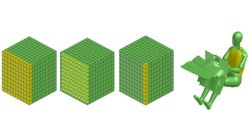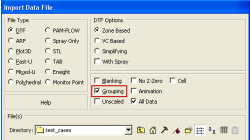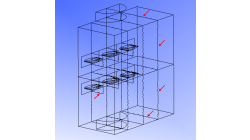- Home
- Resources
- Tips & Tricks
Tips & Tricks
How does Batch Mode execution work in Visual-Environment?
To run the scripts in Batch mode
Sreekanth
Puttananjappa
Virtual Integration Platform
How to filter entities in the Explorer?
You can filter entities based on Name and ID and also list the referred entities
Sreekanth
Puttananjappa
Virtual Integration Platform
How to create your own toolbars in Visual-Environment?
You can create your own toolbars using Tools->Customize
Sreekanth
Puttananjappa
Virtual Integration Platform
How to change user home location in Visual-Environment?
You can change the Home and Temporary directory path from General Preference or from the Variables
Sreekanth
Puttananjappa
Virtual Integration Platform
How to make an advanced selection in Visual-Environment?
Advanced Selection allows you to select entities in different ways such as column wise, sheet wise, etc. It also allows you to stop the selection at non manifold T-Sections based on feature angle.
Virtual Integration Platform
Grouping option for CFD-VIEW Data Import
Grouping feature in CFD-ACE+ GUI and CFD-VIEW comes in handy when working with complex industrial models. This feature allows putting BC patches or VC entities into a group that can be manipulated easily, to either set up properties or display specific post-processing attributes.
Abraham
Meganathan
CFD
CFD-VIEW Scripting is easier than ever with Journaling
In addition to the numerous options and tools available via the CFD-VIEW user interface, the scripting capability of CFD-VIEW allows you to perform complex data processing on your simulation results, and gives you the option to run the post-processing phase of your simulation in batch mode.
Abraham
Meganathan
CFD
CFD-VIEW: Working with cell-center data in batch mode
Many improvements have been made in CFD-VIEW that allows the manipulation of cell-center data. The latest cell-center data additions implemented in CFD-VIEW V2011.0 include, for example, support for the MinMax Probe and the Calculator.
Abraham
Meganathan
CFD
"Per Pixel Lighting" display option in CFD-VIEW
When visualizing CFD solutions, it is often of interest to see a particular range of variable values, and it is therefore useful to be able to clip the surface coloring to that range, as to obtain a clearer view of the areas affected by the variable.
Abraham
Meganathan
CFD
Visualizing decomposed model without zonal interface outlines
Running a simulation in parallel allows quicker turn around for larger and complex problems. Such parallel jobs require the computational domain to be decomposed into multiple zones. Such a multiple-zone file may be inconvenient to post-process in CFD-VIEW because zonal interface outlines will be visible and the original surfaces would have been split. As depicted in figure 1 below, these outlines can be numerous and may therefore hinder the clarity of the model.
Abraham
Meganathan
CFD