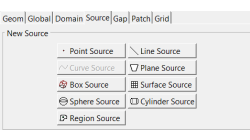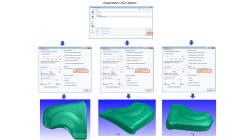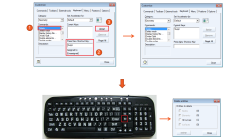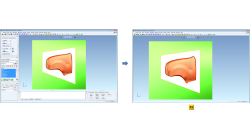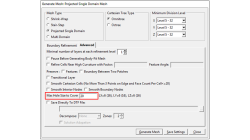- Home
- Resources
- Tips & Tricks
Tips & Tricks
How to repair mesh nodes with node projection on arc or line
Guidelines to help to fix some local mesh issues by using new nodes projection tool in PAM-STAMP
Vladimír
Cerny
Sheet Metal Forming
Using Region sources in CFD-VisCART
In order to control grid spacing at user-defined locations, mesh sources are a common tool in CFD-VisCART (Figure 1). Point, Line, Curve, Plane, Box and Surface sources have been available for several years. Cylinder and Sphere sources were introduced a few years back. To extend this tool set further, CFD-VisCART V2013.0 introduced Region sources.
Abraham
Meganathan
CFD
How to do Export of SolidWorks Objects to PAM-STAMP?
Guidelines to export objects done in SolidWorks and retrieve then maximum information when importing in PAM-STAMP.
Harald
Porzner
Sheet Metal Forming
What to do before making a die face or meshing an existing die?
Minimize time and maximize result quality on the simulation side by using the stitching tolerances in import options in Visual Mesh and in PAM-STAMP.
Harald
Porzner
Sheet Metal Forming
How to create and share keyboard shortcut keys?
Tips and tricks to help users to create and share their shortcut keys in PAM-STAMP
Benoît
Muller
Sheet Metal Forming
How to maximize active view in PAM-STAMP GUI?
Shortcut to maximize the active view
Benoît
Muller
Sheet Metal Forming
How to automatically fill the Multi-Hosts options in PAM-STAMP GUI?
This tips is to help users to have the multi-hosts automatically filled in a several stages project when they want to start a calculation in PAM-STAMP GUI.
Benoît
Muller
Sheet Metal Forming
How to run a multi-stages project on Windows with a Single host in PAM-STAMP GUI?
This tip is to help users to run a calculation by using only one automatic host, even if it is a multi-stage project.
Benoît
Muller
Sheet Metal Forming
How to Copy/Paste images from PAM-STAMP GUI ?
Shortcuts key to copy/paste images quickly from PAM-STAMP GUI into a presentation.
Benoît
Muller
Sheet Metal Forming
Automatic covering of larger unwanted holes in CFD-VisCART
CFD-VisCART meshing automatically closes or covers holes in the geometry that are smaller in size than the cell size specified at the surfaces. To cover LARGER holes, the ‘Max Hole Size to Cover’ feature can be used. This feature, introduced in V2013.2, works to automatically cover larger holes in the geometry during mesh generation, and thus prevents the mesh from leaking into unwanted regions. This feature is available with all mesh types supported in CFD-VisCART.
Abraham
Meganathan
CFD