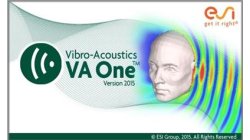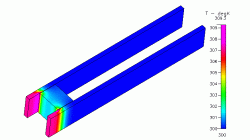- Home
- Resources
- Tips & Tricks
Tips & Tricks
Visual-Environment Highlight of Visual-Seat: Foam Blocks Positioning
When assembling the different components of the seat, it may happen that the foam at rest is intersecting the frame and/or the suspensions. In order to remove those intersections, a simulation-based technique had been implemented previously by applying surface pressure on foam. Upon customer request, a new method has been added where the frame (and suspensions) can be scaled down and moved initially to retrieve progressively their size and position during simulation, when the contact with foam is active.
Christian
Marca
Virtual Seat, Virtual Integration Platform
3D Combine
As existing 2D Combine in Visual-Mesh, 3D Combine has been introduced to undone refinements.
Sandrine
Dischert
Multiphysics, Virtual Integration Platform
New pattern in Visual-Mesh 3D split
The aim of this new 3D pattern is to allow users to refine mesh on a restricted area
Sandrine
Dischert
Multiphysics, Virtual Integration Platform
Crash when launching Visual on CentOS
On Linux, at moment of launching Visual-Environmnet, crash happens after having selected Visual Weld. It is possible to try following steps to solve the problem. - Launching Visual in debug mode - Downgrade GlibC to 2.12 - Install freshly NTP
Yonggang
Duan
Virtual Integration Platform, Welding & Assembly
Visual-CFD Frequently asked questions with solutions
This article collects several tips & tricks for Visual-CFD users
Sunil
Unaune
Virtual Integration Platform
Coupling windows for postreatment visualization
When comparison between results is needed, coupling windows and synchronizing animations is a key tool.
Sandrine
Dischert
Multiphysics, Welding & Assembly, Virtual Integration Platform
Boundary Layer Mesh tool demonstration
Easily creating a connection between a tetramesh and an hexamesh is possible, using Boundary Layer Mesh tool.
Sandrine
Dischert
Multiphysics, Welding & Assembly, Virtual Integration Platform
How do I create an SEA cavity using shrinkwrap?
How to create FE acoustic cavities with complex shapes
Ricardo
Alvarez
CFD, Vibro-Acoustics
CFD-VIEW Colormap Options: Static, Dynamic, and Cumulative
The Colormap Settings panel in CFD-VIEW assigns colors to data sets. Identical data values on an object are displayed with the same color if they are using the same colormap display. Three options offer the user the opportunity to select the mode for updating the colormap as the underlying data changes, for example during transient simulations. These options are: Static, Dynamic, and Cumulative
Santosh
Kini
CFD
Auto Empty Folders option in CFD-GEOM
When importing large models into CFD-GEOM, you may notice that certain entities listed in the Model Manager may have a red box around them.
Abraham
Meganathan
CFD