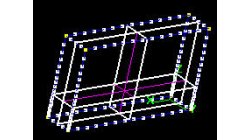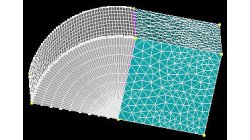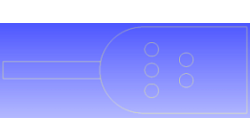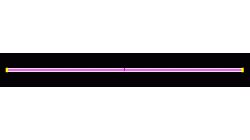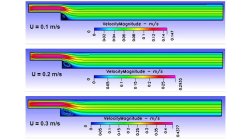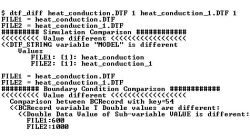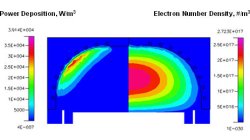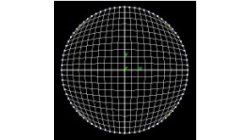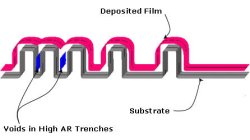- Home
- Resources
- Tips & Tricks
Tips & Tricks
Advanced Blanking and Picking Tools in CFD-GEOM
Manipulating very large, complex models can be a challenging task, especially when small features of the geometry are included. CFD-GEOM has many advanced blanking/unblanking tools, as well as advanced picking tools, that can make dealing with large models easier.
Abraham
Meganathan
CFD
How to Generate 3D Hybrid Meshes?
This tip will show you how to create a simple hybrid (structured/tetrahedral) mesh system. A hybrid mesh can be useful when part of the geometry is simple and the other part is to complex to use a structured mesh.
Abraham
Meganathan
CFD
Mixing Structured and Unstructured 2D Grids
One of the most common questions that occurs during CFD-GEOM Training sessions is "How do I generate mixed structured and unstructured grids?" Both grid types have their specific advantages and disadvantages, e.g. structured grids are very efficient in resolving the viscous terms, whereas unstructured grids can be used to handle complex geometries.
Abraham
Meganathan
CFD
Using "Visual Scaling" for Models with Drastically Varying Length Scales
For models that have drastically varying length scales, it can be difficult to create the grid, setup a model, and post-process the results. CFD-GEOM, CFD-ACE-GUI and CFD-VIEW have a "Visual Scale" capability that can significantly help when working with these types of models.
Abraham
Meganathan
CFD
Parametric Studies Using SimManager
Parametric studies are an important aspect of CFD analysis. Parametric studies are used to perform trend base analyses, optimize the deign of a device, and/or to study the affect of different parameters on a process (What if? type analysis).
Abraham
Meganathan
CFD
How to Compare the Model Setup Between Two DTF Files
Have you ever wanted to find the differences between two DTF files? If you have, then you will probably be interested in a DTF utility included in your ESI Software installation. The utility is called dtf_diff and can be found in your UTILS_2009.0/bin directory.
Abraham
Meganathan
CFD
CFD-ACE+ and CFD-TOPO Coupling
There is a growing demand and challenge in different industries, especially semiconductor and MEMS areas, to have increased wafer size with reduced feature size, i.e. high quality process uniformity.
Abraham
Meganathan
CFD
Gridding a Hemisphere in a Box with a Structured Butterfly Grid
Since spheres, hemispheroids, ellipsoids, and related geometries are very common in a great variety of problems, some techniques have been developed to mesh this class of geometries with structured grid systems. Just as a butterfly grid can be used to grid a circular face, here we will demonstrate how this approach is used to create a 3D butterfly grid for meshing a hemisphere.
Abraham
Meganathan
CFD
DTF utility: the -vd and -ud options
The DTF utility offers several options for viewing and manipulating simulation data in a DTF file. Simulation data is essentially all settings that are not Volume Conditions or Boundary Conditions. By using a couple of DTF commands, you can update the data in the DTF file without opening it in CFD-ACE-GUI. In this tip, we will demonstrate how to use the -vd and -ud options of the DTF utility.
Abraham
Meganathan
CFD
CFD-TOPO: A Tool for Feature Scale Simulation of Semiconductor Processes
CFD-TOPO is a simulation tool that predicts how the shape of entities change due to the combined effects of chemical species transport and surface reactions at gas-solid interfaces. This application provides a wide array of tools to analyze the steps of a semiconductor process on the feature scale of a device (typically the order of micro-meter).
Abraham
Meganathan
CFD