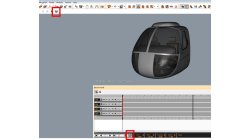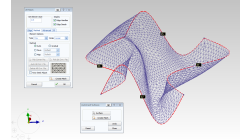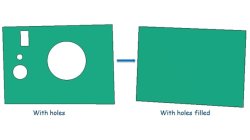- Home
- Resources
- Tips & Tricks
Tips & Tricks
How to create a circular camera animation around an object (USER)
If you want to create a re-usable animation of a virtual camera turning around a car, there is an easy way to do so.
Frank
Schoeffel
Virtual Reality
How to create an efficient Virtual Reality Support Request/Ticket (USER)
In general a ticket should be described as detailed as possible. Any information related to the case should be made accessible to the support. The more information the easier it is for the IC.IDO support to help you.
Frank
Schoeffel
Virtual Reality
Coupling windows for postreatment visualization
When comparison between results is needed, coupling windows and synchronizing animations is a key tool.
Sandrine
Dischert
Multiphysics, Welding & Assembly, Virtual Integration Platform
Boundary Layer Mesh tool demonstration
Easily creating a connection between a tetramesh and an hexamesh is possible, using Boundary Layer Mesh tool.
Sandrine
Dischert
Multiphysics, Welding & Assembly, Virtual Integration Platform
Technical Highlight Videos (VIDEO)
On ESI’s IC.IDO Website, you can find a collection of short technical highlight videos, explaining selected features and workflows on various topics.
Frank
Schoeffel
Virtual Reality
IDO.Cooperate via a Gateway PC (USER)
In this Tips & Tricks document you will find a step to step description how to set up a Client as a Gateway PC for a IDO.Cooperate Session.
Frank
Schoeffel
Virtual Reality
Best Practices for Video Rendering (USER)
In this Tips & Tricks document you will find the recommended settings and hints for rendering videos from IC.IDO.
Abderrazak
Mejdi
Virtual Reality
Arbitrarily 3D shaped surfaces
This paper illustrates the modeling process to be applied by a Visual-Mesh user with the objective of creating one arbitrarily 3D shaped surface starting from scratch.
Jean-Claude
Kedzia
Virtual Integration Platform
IDO.Present - Media Recording (VIDEO)
This tutorial will show you how to record your VDP / IC.IDO visualization screen. After you have studied this tutorial, you will be able to record your visualization screen and change the format or quality of the rendered video.
Abderrazak
Mejdi
Virtual Reality
How to fill multiple holes of different shapes and sizes on a plate?
Using Visual-Mesh, you can fill small holes of different diameters with a surface easily. This can be achieved with the Surface Trim option available in the surface menu.
Rupesh
Jayaprakash
Virtual Integration Platform