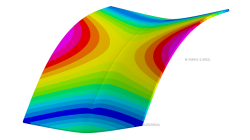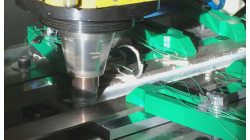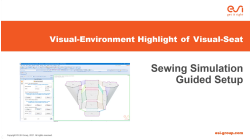- Home
- Resources
- Tips & Tricks
Tips & Tricks
Horse saddle distortion modelling in Visual Weld
Welding of structures involves complex interactions between thermal, metallurgical and mechanical phenomena leading to residual stresses and distortions, which play a major role during subsequent service of these structures. Controlling material characteristics, residual stress and keep distortion within tolerances via the computer can significantly enhance the performance, the quality of the product and the structure’s service life
Mandikizinoyou
Taro
Sheet Metal Forming, Virtual Manufacturing, Multiphysics, Welding & Assembly
Restart Sysweld thermo-metallurgy and mechanical calculation in batch mode
The aim of this article consists to show sysweld/systus users how to perform a restart computation when a calculation run in batch mode is stopped in middle for some reasons or not.
Mandikizinoyou
Taro
Virtual Manufacturing, Multiphysics, Welding & Assembly
Overview of CSM Welding Advisor in Visual Environment 18.0.2
This tip is to give an overview of new CSM welding advisor in Visual Environment 18.0.2. This new advisor comes in replacement of Visual Welding advisor and uses Assembly solver to perform transient welding simulation.
Mandikizinoyou
Taro
Sheet Metal Forming, Virtual Manufacturing, Welding & Assembly
Friction Stir Welding modelling with an Axi-symmetric tool
Friction Stir Welding (FSW) is an innovative technology, which allows a solid junction of heterogeneous alloys, using a wear-resistant rotary tool that follows the welding seam. ESI Welding solution allows todays to predict temperature generated by FSW process. The proposed methodology is based on local approach that cannot give global distortion of the welded components. The aim of this article is to show how user can setup it own FSW process and run the computation using Visual Weld application
Mandikizinoyou
Taro
Virtual Manufacturing, Welding & Assembly
Visual-Environment Highlight of Visual-Seat: STAN Thermal Dummy
STAN is a thermal dummy to test thermal comfort and moisture management characteristics of automobile, truck, and airplane seating. This device is commercialized by Thermetrics® and some relevant information can be found here: https://thermetrics.com/products/manikin/stan/. In collaboration with Thermetrics, ESI developed a numerical model of the STAN dummy for the prediction of its thermal behavior. No humidity is managed in this version of the model. A process for the setup of the seating and the thermal simulations of the STAN dummy have been added in this version.
Christian
Marca
Virtual Seat, Virtual Integration Platform
Visual-Environment Highlight of Visual-Seat: Sewing Simulation Guided Setup
Sewing simulations aim at assembling flat cover patterns and wrapping them around deformable foam block. This application exists in Visual-Seat for many versions as a set of toolboxes and functionalities enabling to set-up this type of input. This has been enhanced with a workflow gathering all tools and functionalities and proposing them in the right sequential order to provide some user guidance.
Christian
Marca
Virtual Seat, Virtual Integration Platform
Visual-Environment Highlight of Visual-Seat: Foam Blocks Positioning
When assembling the different components of the seat, it may happen that the foam at rest is intersecting the frame and/or the suspensions. In order to remove those intersections, a simulation-based technique had been implemented previously by applying surface pressure on foam. Upon customer request, a new method has been added where the frame (and suspensions) can be scaled down and moved initially to retrieve progressively their size and position during simulation, when the contact with foam is active.
Christian
Marca
Virtual Seat, Virtual Integration Platform
SEA : License error on the windows client side
License error on the windows client side But ping server works ok...->>Check the client firewall(s)! might have to be off
Emna
Ben Ali
Vibro-Acoustics
complex impedance spectrum from an NCT
How do I create a complex impedance spectrum from an NCT?,This can be achieved by using the standard utility script under FE & BEM Utilities > Create > Create Area Isolator from NCT.
Emna
Ben Ali
Vibro-Acoustics
Virtual TL: which surface is used in the computation
Virtual TL: which surface is used in the computation The area is obtained by the first layer, emission side.
Emna
Ben Ali
Vibro-Acoustics