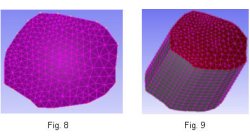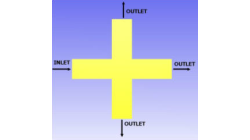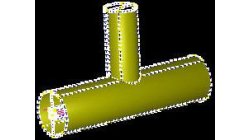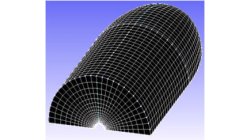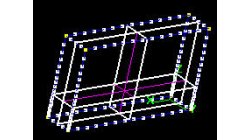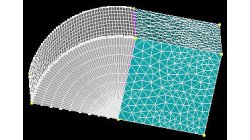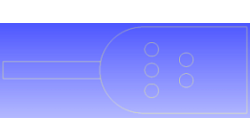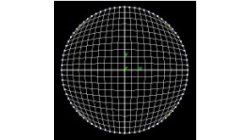- Home
- Resources
- Tips & Tricks
Tips & Tricks
Surface Trimming Utilities and Shortcuts in CFD-GEOM
CFD-GEOM provides several surface and trimming loop creation tools. Surface creation and trimming can be greatly simplified, depending upon what you want to do with the surfaces. In most of the cases, surfaces are used to generate unstructured triangular and quad meshes on trimmed surfaces.
Abraham
Meganathan
CFD
Block coarsening in CFD-GEOM
One of the challenges of using structured meshes is that the grid resolution away from the region of interest is sometimes more than necessary. The Coarsen Structured Domains tool in CFD-GEOM provides a method to coarsen structured domains (also called blocks), thus reducing the mesh size and avoiding the use of arbitrary interfaces.
Abraham
Meganathan
CFD
Viewing Your Model in CFD-GEOM
CFD-GEOM has many tools that can make viewing and manipulating your models easier. When you create your model, CFD-GEOM will show the handles for entities that are created. These handles are more like a wire frame representation of the model.
Abraham
Meganathan
CFD
Mirroring Tools in CFD-GEOM
The mirroring tools provided in CFD-GEOM can help in the construction of symmetrical geometries or geometries involving repetitive parts. Ideally, we should take advantage of geometric symmetry to model just one-half or one-fourth of the model or even a 2D axi-symmetric model to reduce the computational time by significantly reducing the size of the model.
Abraham
Meganathan
CFD
Advanced Blanking and Picking Tools in CFD-GEOM
Manipulating very large, complex models can be a challenging task, especially when small features of the geometry are included. CFD-GEOM has many advanced blanking/unblanking tools, as well as advanced picking tools, that can make dealing with large models easier.
Abraham
Meganathan
CFD
How to Generate 3D Hybrid Meshes?
This tip will show you how to create a simple hybrid (structured/tetrahedral) mesh system. A hybrid mesh can be useful when part of the geometry is simple and the other part is to complex to use a structured mesh.
Abraham
Meganathan
CFD
Mixing Structured and Unstructured 2D Grids
One of the most common questions that occurs during CFD-GEOM Training sessions is "How do I generate mixed structured and unstructured grids?" Both grid types have their specific advantages and disadvantages, e.g. structured grids are very efficient in resolving the viscous terms, whereas unstructured grids can be used to handle complex geometries.
Abraham
Meganathan
CFD
Gridding a Hemisphere in a Box with a Structured Butterfly Grid
Since spheres, hemispheroids, ellipsoids, and related geometries are very common in a great variety of problems, some techniques have been developed to mesh this class of geometries with structured grid systems. Just as a butterfly grid can be used to grid a circular face, here we will demonstrate how this approach is used to create a 3D butterfly grid for meshing a hemisphere.
Abraham
Meganathan
CFD
Get a Better Grip on CFD-GEOM by Setting the Rotation Point
In the CFD-GEOM graphics window, your model rotates around a 'rotation point'. By default, the rotation point is located at the geometric center of your model, which may not always be convenient. You can easily change the rotation point using the rotation point icon on the toolbar.
Abraham
Meganathan
CFD