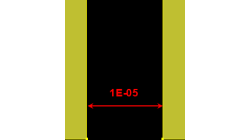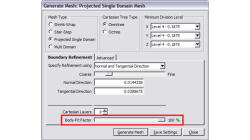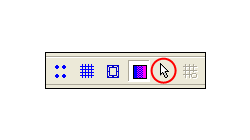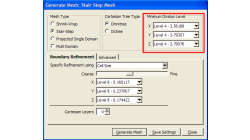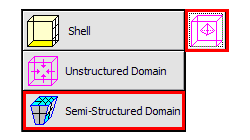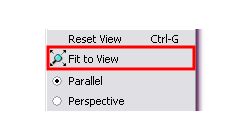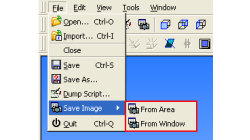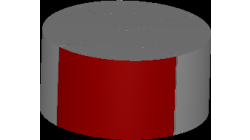- Home
- Resources
- Tips & Tricks
Tips & Tricks
Geometric Precision and Filtering in CFD-GEOM
In many cases, CAD models can be dirty and thus do not import well into CFD-GEOM. Repairing these geometries can often take considerable time and effort. Many times, duplicate points, lines, and surfaces are created when importing CAD geometries.
Abraham
Meganathan
CFD
Using Local and Global Body Fit Factors in CFD-VisCART
The 'Body-fit Factor' is a percentage value used to determine how closely the Cartesian mesh front faces are projected to the real geometric surfaces. In other words, the Body-fit factor controls grid quality versus geometric fidelity. The value is between 0% and 100%, where 0%means no projection and 100% means complete projection to the surface.
Abraham
Meganathan
CFD
Surface facet selection tool in CFD-VisCART
CFD-VisCART has always allowed surface selection where any surface can be selected by clicking on the graphics area or in the explorer window. Additionally, there is Facet Selection tool that allows the user to select individual facets or triangles of a surface (each surface is composed of triangulated faces called facets).
Abraham
Meganathan
CFD
Integer Cell Size Specification in CFD-VisCART
As it was explained in a previous tip called Understanding cell-splitting in CFD-VisCART and its effect on cell count, a small change in a specified cell size could lead to drastic changes in the cell count due to the cell-splitting rules used by CFD-VisCART.
Abraham
Meganathan
CFD
Parametric studies using CFD-GEOM and SimManager
Parametric studies controlled by SimManager give the useful ability to perform several routine simulations. It allows to use CPU time more effectively and reduce user interaction. In other words, it is possible to automate the process of mesh generation in GEOM, model setup in CFD-AGE-GUI, solver run, and visualization in CFD-VIEW. In this user tip, automatic geometry manipulation and mesh creation will be discussed.
Abraham
Meganathan
CFD
Semi-Structured Domain Stitching in CFD-GEOM
A feature that allows users to stitch together a Semi-Structured domain is available in CFD-GEOM. This feature gives the user flexibility of stitching two end faces with different topologies, i.e. a geometry that cannot be extruded.
Abraham
Meganathan
CFD
Fit to View in CFD-VisCART
In CFD-VisCART, the 'Fit to View' function was improved in V2007. It now checks the blanking status before setting the view. In this tip, a car model will be used to demonstrate the Fit to View capability.
Abraham
Meganathan
CFD
Coloring Surfaces in CFD-VisCART for Better Model Visualization
A typical model imported into CFD-VisCART may contain a number of parts and surfaces. By default, all surfaces come in with the default color (set under Edit → Preferences → Colors → Geometry Colors → Surfaces). Representing these surfaces with different colors would improve the appearance of the model and make it easier for the user to distinguish one surface (or part) from the other.
Abraham
Meganathan
CFD
CFD-VisCART 'Save Image' feature
As in CFD-VIEW, CFD-VisCART has a 'Save image' feature that allows you to save snapshots of you model. If you are interested in this tip, please read on.
Abraham
Meganathan
CFD
Transparency Feature in CFD-GEOM
In CFD-GEOM, certain entities can now be set to transparent. This option allows you to add transparency effects to your surfaces, faces, and volumes. This can be an excellent way to add shadows/colors and glass effects to the model.
Abraham
Meganathan
CFD