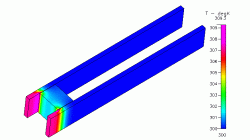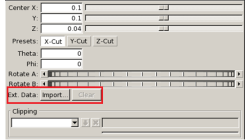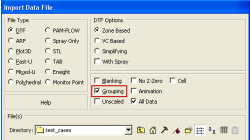- Home
- Resources
- Tips & Tricks
Tips & Tricks
e-café #12 : L’outil de post traitement ESI PLAYER™
Découvrez comment exporter et exploiter les résultats de ProCAST™ ou QuikCAST™ dans l’interface ESI-PLAYER™
Mathieu
Moerckel
Casting
e-Café #7 - Maillage volumique avec Visual-CAST™ 16.0
Créez le maillage volumique à l’aide de la fonction Grid Definition dans Visual-CAST™ 16.0
Mathieu
Moerckel
Casting
e-café #5- Pilotage du refroidissement par thermocouple à l’aide de ProCAST™ et QuikCAST™
Pilotage du refroidissement par thermocouple à l’aide de ProCAST™ et QuikCAST™
Mathieu
Moerckel
Casting
e-café #4- Modélisation de l’emballage (Wrap) à l’aide de ProCAST™
Modélisation de l’emballage (Wrap) à l’aide de ProCAST™
Mathieu
Moerckel
Casting
e-café #3- Modélisation des opérations de poteyage et soufflage à l’aide Quik CAST™
Modélisation des opérations de poteyage et soufflage à l’aide Quik CAST™
Mathieu
Moerckel
Casting
CFD-VIEW Colormap Options: Static, Dynamic, and Cumulative
The Colormap Settings panel in CFD-VIEW assigns colors to data sets. Identical data values on an object are displayed with the same color if they are using the same colormap display. Three options offer the user the opportunity to select the mode for updating the colormap as the underlying data changes, for example during transient simulations. These options are: Static, Dynamic, and Cumulative
Santosh
Kini
CFD
Importing an arbitrary STL surface for post-processing in CFD VIEW
When using the Arbitrary-Cut operator, you have the option to directly import an external surface in STL format into the model. This option, which was first made available in V2013.4, underwent significant performance improvements in V2014.0. This option provides the ability to plot data and process information on any arbitrarily shaped surface. The import process involves reading the STL file and computing the intersections between this surface and the model’s volume cells. Results on the imported surface are interpolated from the intersected volume cells and are independent of the surface mesh size of the STL as long as the surface is properly represented.
Abraham
Meganathan
CFD
Grouping option for CFD-VIEW Data Import
Grouping feature in CFD-ACE+ GUI and CFD-VIEW comes in handy when working with complex industrial models. This feature allows putting BC patches or VC entities into a group that can be manipulated easily, to either set up properties or display specific post-processing attributes.
Abraham
Meganathan
CFD
CFD-VIEW Scripting is easier than ever with Journaling
In addition to the numerous options and tools available via the CFD-VIEW user interface, the scripting capability of CFD-VIEW allows you to perform complex data processing on your simulation results, and gives you the option to run the post-processing phase of your simulation in batch mode.
Abraham
Meganathan
CFD
Parallel processing
“To pull a bigger wagon, it is easier to add more horses than to grow a gigantic horse.” This paraphrased quotation nicely expresses the basic concept of parallel processing. The speed of sequential computers has been doubling every eighteen months, according to Moore’s law. However, at any given time, that speed is limited by the state of the art in integrated circuit design and manufacturing. To circumvent that limitation, it is possible to split a given computationally intensive task among multiple processors working simultaneously.
Bohus
Ulrych
Casting