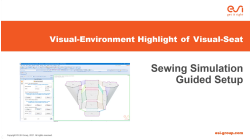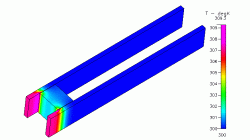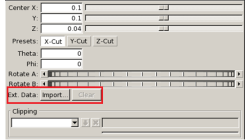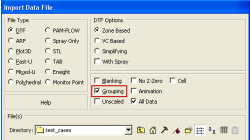- Home
- Resources
- Tips & Tricks
Tips & Tricks
Visual-Environment Highlight of Visual-Seat: STAN Thermal Dummy
STAN is a thermal dummy to test thermal comfort and moisture management characteristics of automobile, truck, and airplane seating. This device is commercialized by Thermetrics® and some relevant information can be found here: https://thermetrics.com/products/manikin/stan/. In collaboration with Thermetrics, ESI developed a numerical model of the STAN dummy for the prediction of its thermal behavior. No humidity is managed in this version of the model. A process for the setup of the seating and the thermal simulations of the STAN dummy have been added in this version.
Christian
Marca
Virtual Seat, Virtual Integration Platform
Visual-Environment Highlight of Visual-Seat: Sewing Simulation Guided Setup
Sewing simulations aim at assembling flat cover patterns and wrapping them around deformable foam block. This application exists in Visual-Seat for many versions as a set of toolboxes and functionalities enabling to set-up this type of input. This has been enhanced with a workflow gathering all tools and functionalities and proposing them in the right sequential order to provide some user guidance.
Christian
Marca
Virtual Seat, Virtual Integration Platform
Visual-Environment Highlight of Visual-Seat: Foam Blocks Positioning
When assembling the different components of the seat, it may happen that the foam at rest is intersecting the frame and/or the suspensions. In order to remove those intersections, a simulation-based technique had been implemented previously by applying surface pressure on foam. Upon customer request, a new method has been added where the frame (and suspensions) can be scaled down and moved initially to retrieve progressively their size and position during simulation, when the contact with foam is active.
Christian
Marca
Virtual Seat, Virtual Integration Platform
Static comfort – Different encrypted data display
How to display encrypted occupant when other data are also encrypted in the model.
Virtual Seat
Static Comfort - Sensors Grid
Sensors Grid Definition improvement in Virtual Seat Solution v2015 (VE 11)
Cécile
Cabane
Virtual Seat
Trim Manufacturing – Trim Adviser
Trim Adviser improvement in Virtual Seat Solution v2015 (VE 11)
Cécile
Cabane
Virtual Seat
CFD-VIEW Colormap Options: Static, Dynamic, and Cumulative
The Colormap Settings panel in CFD-VIEW assigns colors to data sets. Identical data values on an object are displayed with the same color if they are using the same colormap display. Three options offer the user the opportunity to select the mode for updating the colormap as the underlying data changes, for example during transient simulations. These options are: Static, Dynamic, and Cumulative
Santosh
Kini
CFD
Importing an arbitrary STL surface for post-processing in CFD VIEW
When using the Arbitrary-Cut operator, you have the option to directly import an external surface in STL format into the model. This option, which was first made available in V2013.4, underwent significant performance improvements in V2014.0. This option provides the ability to plot data and process information on any arbitrarily shaped surface. The import process involves reading the STL file and computing the intersections between this surface and the model’s volume cells. Results on the imported surface are interpolated from the intersected volume cells and are independent of the surface mesh size of the STL as long as the surface is properly represented.
Abraham
Meganathan
CFD
Grouping option for CFD-VIEW Data Import
Grouping feature in CFD-ACE+ GUI and CFD-VIEW comes in handy when working with complex industrial models. This feature allows putting BC patches or VC entities into a group that can be manipulated easily, to either set up properties or display specific post-processing attributes.
Abraham
Meganathan
CFD
CFD-VIEW Scripting is easier than ever with Journaling
In addition to the numerous options and tools available via the CFD-VIEW user interface, the scripting capability of CFD-VIEW allows you to perform complex data processing on your simulation results, and gives you the option to run the post-processing phase of your simulation in batch mode.
Abraham
Meganathan
CFD