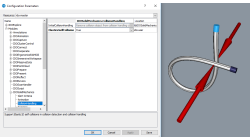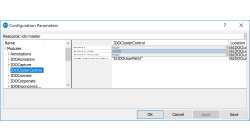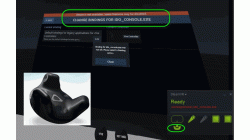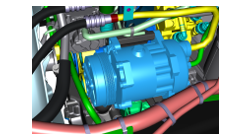- Home
- Resources
- Tips & Tricks
Tips & Tricks
Modelling pretension of Bolts
To simulate bolt pretension, a new medium called PRELOAD has been developed. With this medium, the strain generating the pretension is automatically computed and applied on the model.
Sandrine
Dischert
Multiphysics
How to avoid Self-Collision of Elastic1D objects
This article describes how to enable the check for self-collision of elastic1d objects in IC.IDO 13.1, and to avoid such self-penetration.
Frank
Schoeffel
Virtual Reality
Running IC.IDO on a 4K monitor (Admin)
When running IC.IDO on a high DPI / 4K monitor, the Desktop UI layout looks "broken" and parts are unreadable. Since Windows 10 version 1803, there is a setting that helps to get the IC.IDO Desktop UI being displayed properly.
Frank
Schoeffel
Virtual Reality
3D Combine
As existing 2D Combine in Visual-Mesh, 3D Combine has been introduced to undone refinements.
Sandrine
Dischert
Multiphysics, Virtual Integration Platform
New pattern in Visual-Mesh 3D split
The aim of this new 3D pattern is to allow users to refine mesh on a restricted area
Sandrine
Dischert
Multiphysics, Virtual Integration Platform
Computation Manager - Basic & Advanced mode
The computation manager help users to generate the computation input with parameters adapted to the model to study
Sandrine
Dischert
Multiphysics
SteamVR Binding errors when using HTC Vive Tracker (ADMINISTRATOR)
Recent Vive Tracker Changes: Latest SteamVR Updates in October 2018 have changed the default behavior for Vive Trackers, and it is causing some confusion. We want to explain how to mitigate the setup for using Vive Tracker with IC.IDO.
Virtual Reality
New Physics Solver "ICA Stiff Solver" (USER)
IC.IDO 12.1 introduces the next generation of physics solver. The new solver focuses on improvements of performance and stability in general, but also puts focus on Elastic1D-Elastic1D and Elastic1D-Rigid contact situations resulting in improved collision handling and more realistic deformation of the Elastic1D shape. The new Physics Solver ‘ICA Stiff Solver’ is the new default solver in 12.1. This article explains about the main differences and improvements compared to the earlier solver, and gives hints for how to work with the new solver for achieving best user experience.
Frank
Schoeffel
Virtual Reality
Conversion Files .fdb in .erfh5 on Network Drive
It is not straightforward to do the conversion Files .fdb in .erfh5 on Network Drive in Visual Viewer. In order to make it work properly, it is necessary to map network drive to the local machine. In this way, the files on network could be handled like on local machine and the conversion from fdb to erf will be working properly.
Yonggang
Duan
Multiphysics, Welding & Assembly
Material Properties visualization
Check material properties on model
Sandrine
Dischert
Multiphysics