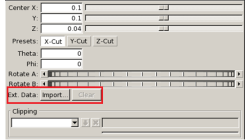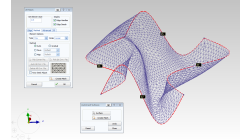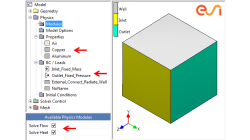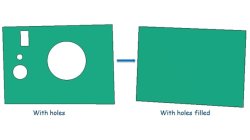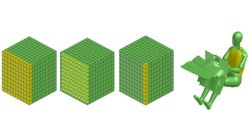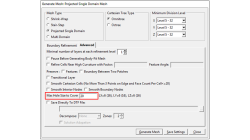- Home
- Resources
- Tips & Tricks
Tips & Tricks
Importing an arbitrary STL surface for post-processing in CFD VIEW
When using the Arbitrary-Cut operator, you have the option to directly import an external surface in STL format into the model. This option, which was first made available in V2013.4, underwent significant performance improvements in V2014.0. This option provides the ability to plot data and process information on any arbitrarily shaped surface. The import process involves reading the STL file and computing the intersections between this surface and the model’s volume cells. Results on the imported surface are interpolated from the intersected volume cells and are independent of the surface mesh size of the STL as long as the surface is properly represented.
Abraham
Meganathan
CFD
Arbitrarily 3D shaped surfaces
This paper illustrates the modeling process to be applied by a Visual-Mesh user with the objective of creating one arbitrarily 3D shaped surface starting from scratch.
Jean-Claude
Kedzia
Virtual Integration Platform
Using a template CDL file for quick case set up in CFD-CADalyzer
If your simulations with CFD-CADalyzer typically include the same or similar type of physics, materials and boundary conditions then you can make the case setup process very efficient and quick with the use of a template file - a CDL file that includes the typical simulation settings.
Abraham
Meganathan
CFD
How to fill multiple holes of different shapes and sizes on a plate?
Using Visual-Mesh, you can fill small holes of different diameters with a surface easily. This can be achieved with the Surface Trim option available in the surface menu.
Rupesh
Jayaprakash
Virtual Integration Platform
How does Batch Mode execution work in Visual-Environment?
To run the scripts in Batch mode
Sreekanth
Puttananjappa
Virtual Integration Platform
How to filter entities in the Explorer?
You can filter entities based on Name and ID and also list the referred entities
Sreekanth
Puttananjappa
Virtual Integration Platform
How to create your own toolbars in Visual-Environment?
You can create your own toolbars using Tools->Customize
Sreekanth
Puttananjappa
Virtual Integration Platform
How to change user home location in Visual-Environment?
You can change the Home and Temporary directory path from General Preference or from the Variables
Sreekanth
Puttananjappa
Virtual Integration Platform
How to make an advanced selection in Visual-Environment?
Advanced Selection allows you to select entities in different ways such as column wise, sheet wise, etc. It also allows you to stop the selection at non manifold T-Sections based on feature angle.
Virtual Integration Platform
Automatic covering of larger unwanted holes in CFD-VisCART
CFD-VisCART meshing automatically closes or covers holes in the geometry that are smaller in size than the cell size specified at the surfaces. To cover LARGER holes, the ‘Max Hole Size to Cover’ feature can be used. This feature, introduced in V2013.2, works to automatically cover larger holes in the geometry during mesh generation, and thus prevents the mesh from leaking into unwanted regions. This feature is available with all mesh types supported in CFD-VisCART.
Abraham
Meganathan
CFD