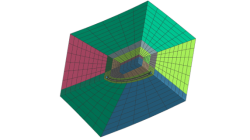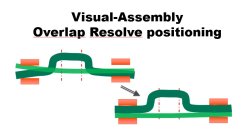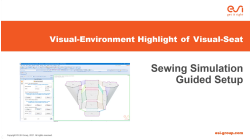- Home
- Resources
- Tips & Tricks
Tips & Tricks
How to simulate welding process with variable weld speed and Heat power ?
In real process, the user changes the velocity depending to the distance already covered or still to cover in welding process. To better reproduce the start and the end of a welding process, the velocity must be able to vary during at least these two phases as well as the heat source power. And to be more generic, this feature introduces a time dependency of the heat source velocity and its power density.
Mandikizinoyou
Taro
Welding & Assembly, Virtual Performance, Virtual Integration Platform
Demonstrator of typical Stamp-Assembly process in automotive BiW manufacturing
New Stamp-Assembly non-confidential tutorial available
Jan
Bejvl
Sheet Metal Forming, Welding & Assembly, Virtual Integration Platform
Crack Mesh Application
To insert Crack in a 3D model, an application named Crack Insertion is available
Sandrine
Dischert
Multiphysics, Virtual Integration Platform
Visual-Assembly Overlap Resolve positioning
The most effective way how to position your distorted components into the clamping system.
Jan
Bejvl
Welding & Assembly, Virtual Integration Platform
Visual-Mesh for Assembly setup - How to create mesh for shell analysis from CAD.
Short video how to create shell mesh from CAD using Visual-Mesh application.
Ksenia
Troyanova
Welding & Assembly, Virtual Integration Platform
Visual-Environment Highlight of Visual-CFD: Multiphase Flow
In fluid mechanics, multiphase flow is the simultaneous flow of materials with two or more thermodynamic phases. These phases may consist of one chemical component (e.g. flow of water and water vapour), or several different chemical components (e.g. flow of oil and water). Based in user’s intertest and type of problems, multiphase problems can be solved as VOF or euler-euler flow. In Visual-CFD, both approaches are supported for two or more than two phases, with or without heat. The solvers used for multiphase simulations involve the famous MULES method for capturing interfaces between the fluids.
Raj Kumar
Barnawal
Virtual Integration Platform
Visual-Environment Highlight of Visual-CFD: Adjoint Optimisation
The adjoint method has long been considered as the tool of choice for gradient-based optimisation in computational fluid dynamics (CFD). The adjoint method, allows computation of sensitivities, i.e. the derivative of the objective function with respect to the design variables and later shape optimisation. The OpenFOAM supports the continuous adjoint method, it is faster and requires less memory than the discrete adjoint method. However, it requires fine meshes to get desired/optimal output. Visual-CFD makes it even simpler to define and calculate the sensitivities and optimisation with its ease-of-use functionality. Currently it is available for incompressible laminar and turbulent flows with objective functions of lift, drag, momentum for external flow and pressure loss for internal flows.
Raj Kumar
Barnawal
Virtual Integration Platform
Visual-Environment Highlight of Visual-CFD: Reacting Species
Modelling reactive systems is numerically expensive since the non-linear reaction kinetics leads to stiff-ODE systems in the species and energy conservation equations. Special solution algorithms, capable of handling these stiff systems of equations, different ODE solvers are supported for the same. Strategies to reduce the numerical effort to solve reactive flows include chemistry tabulation, which is also supported. A critical choice in simulating reactive flows is the combustion model, there are different combustion model has been supported which can be picked based on user’s choice. Enough intelligence has been put in Visual-CFD for user, while creating chemical reaction, in case reaction is not stoichiometrically balanced user will be warned for the same.
Raj Kumar
Barnawal
Virtual Integration Platform
Visual-Environment Highlight of Visual-Seat: STAN Thermal Dummy
STAN is a thermal dummy to test thermal comfort and moisture management characteristics of automobile, truck, and airplane seating. This device is commercialized by Thermetrics® and some relevant information can be found here: https://thermetrics.com/products/manikin/stan/. In collaboration with Thermetrics, ESI developed a numerical model of the STAN dummy for the prediction of its thermal behavior. No humidity is managed in this version of the model. A process for the setup of the seating and the thermal simulations of the STAN dummy have been added in this version.
Christian
Marca
Virtual Seat, Virtual Integration Platform
Visual-Environment Highlight of Visual-Seat: Sewing Simulation Guided Setup
Sewing simulations aim at assembling flat cover patterns and wrapping them around deformable foam block. This application exists in Visual-Seat for many versions as a set of toolboxes and functionalities enabling to set-up this type of input. This has been enhanced with a workflow gathering all tools and functionalities and proposing them in the right sequential order to provide some user guidance.
Christian
Marca
Virtual Seat, Virtual Integration Platform