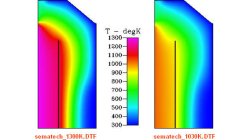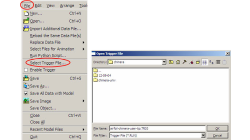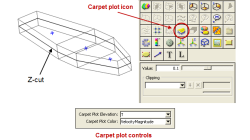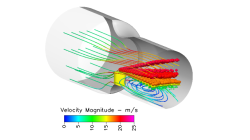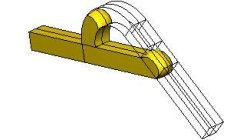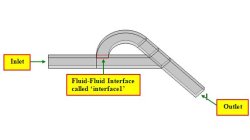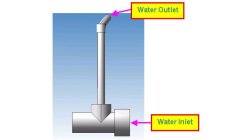- Home
- Resources
- Tips & Tricks
Tips & Tricks
Importing Multiple DTF Files into a Single Viewer in CFD-VIEW
In certain situations, it may be useful to view multiple DTF files in one viewer in CFD-VIEW. Some reasons could be that parametric studies have been performed on the geometry or you would like to view two different results for the same model, i.e. look at flow velocity and pressure simultaneously.
Abraham
Meganathan
CFD
Updating and Animating a Developing Steady State Simulation in CFD-VIEW
Many users who are running steady-state simulations like to watch the results develop. Most of the time, users hit the "Reload the Same Data File(s)" button again and again. You will be happy to hear that there are two easier ways to do it.
Abraham
Meganathan
CFD
CFD-VIEW Colormap Options: Static, Dynamic, and Cumulative
The Colormap Settings panel in CFD-VIEW assigns colors to data sets. Identical data values on an object are displayed with the same color if they are using the same colormap display. Three options offer the user the opportunity to select the mode for updating the colormap as the underlying data changes, for example during transient simulations.
Abraham
Meganathan
CFD
Saving Surface Data to a View Object File
Often, it is useful or necessary to take data on a surface and perform further calculations on this data using another software package. To enable you to write this type of data, CFD-VIEW has a View Object File format ("*.vof"). CFD-VIEW uses this file format to store the X, Y, and Z locations of the nodes on the surface along with the associated data that was written to the DTF (e.g. U, V, W, P, etc.)
Abraham
Meganathan
CFD
Carpet Plots in CFD-VIEW
Carpet Plots are used for visualization of computed data on 2D surfaces. A carpet plot is created by displacing the 2D surface vertically based on one of the variables computed over that surface. The carpet plot can also be colored by the same or different variable.
Abraham
Meganathan
CFD
Grouping Objects in CFD-VIEW
By using the Group feature in CFD-VIEW, you can easily manipulate multiple objects.Oneof the advantages for large models is it will decrease the size of the object list.
Abraham
Meganathan
CFD
Use Perspective View for More Natural Visualizations
By default, CFD-VIEW shows you a ‘parallel’ perspective on your model where the scene has no depth to it. In reality, things that are farther away from our eyes appear closer together within our field of vision.
Abraham
Meganathan
CFD
Post-Processing Using Iso-Surfaces
In many cases, user simulates a multiphase flow inside a duct. It is sometimes useful to create a nice model in CFD-VIEW which can clearly present the flow inside the duct. The following example is based on Tesla Valve geometry, which is being filled by a liquid in transient mode.
Abraham
Meganathan
CFD
Conditional Expressions in CFD-VIEW Calculator
Conditional expressions can be used in the CFD-VIEW calculator to put logic into the calculator expressions. For example you could create new variables that have a specified range of values. These variables can then be used to make plots and perform calculations.
Abraham
Meganathan
CFD
Calculating Mass Flux in CFD-VIEW
Flow analyses often require information about mass flux computed across a surface in the computational domain. If the surface of interest happens to be a boundary condition (inlet or outlet) or a fluid-fluid interface, the mass flux across it can be found in the output (modelname.out) file if the “Mass Flux Summary” option is turned on under the Out/Print tab in CFD-ACE-GUI.
Abraham
Meganathan
CFD