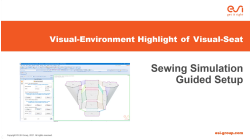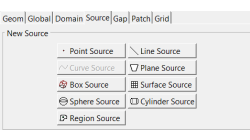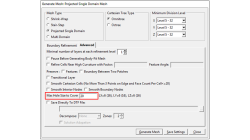- Home
- Resources
- Tips & Tricks
Tips & Tricks
Visual-Environment Highlight of Visual-Seat: STAN Thermal Dummy
STAN is a thermal dummy to test thermal comfort and moisture management characteristics of automobile, truck, and airplane seating. This device is commercialized by Thermetrics® and some relevant information can be found here: https://thermetrics.com/products/manikin/stan/. In collaboration with Thermetrics, ESI developed a numerical model of the STAN dummy for the prediction of its thermal behavior. No humidity is managed in this version of the model. A process for the setup of the seating and the thermal simulations of the STAN dummy have been added in this version.
Christian
Marca
Virtual Seat, Virtual Integration Platform
Visual-Environment Highlight of Visual-Seat: Sewing Simulation Guided Setup
Sewing simulations aim at assembling flat cover patterns and wrapping them around deformable foam block. This application exists in Visual-Seat for many versions as a set of toolboxes and functionalities enabling to set-up this type of input. This has been enhanced with a workflow gathering all tools and functionalities and proposing them in the right sequential order to provide some user guidance.
Christian
Marca
Virtual Seat, Virtual Integration Platform
Visual-Environment Highlight of Visual-Seat: Foam Blocks Positioning
When assembling the different components of the seat, it may happen that the foam at rest is intersecting the frame and/or the suspensions. In order to remove those intersections, a simulation-based technique had been implemented previously by applying surface pressure on foam. Upon customer request, a new method has been added where the frame (and suspensions) can be scaled down and moved initially to retrieve progressively their size and position during simulation, when the contact with foam is active.
Christian
Marca
Virtual Seat, Virtual Integration Platform
Static comfort – Different encrypted data display
How to display encrypted occupant when other data are also encrypted in the model.
Virtual Seat
Static Comfort - Sensors Grid
Sensors Grid Definition improvement in Virtual Seat Solution v2015 (VE 11)
Cécile
Cabane
Virtual Seat
Trim Manufacturing – Trim Adviser
Trim Adviser improvement in Virtual Seat Solution v2015 (VE 11)
Cécile
Cabane
Virtual Seat
Using Region sources in CFD-VisCART
In order to control grid spacing at user-defined locations, mesh sources are a common tool in CFD-VisCART (Figure 1). Point, Line, Curve, Plane, Box and Surface sources have been available for several years. Cylinder and Sphere sources were introduced a few years back. To extend this tool set further, CFD-VisCART V2013.0 introduced Region sources.
Abraham
Meganathan
CFD
Automatic covering of larger unwanted holes in CFD-VisCART
CFD-VisCART meshing automatically closes or covers holes in the geometry that are smaller in size than the cell size specified at the surfaces. To cover LARGER holes, the ‘Max Hole Size to Cover’ feature can be used. This feature, introduced in V2013.2, works to automatically cover larger holes in the geometry during mesh generation, and thus prevents the mesh from leaking into unwanted regions. This feature is available with all mesh types supported in CFD-VisCART.
Abraham
Meganathan
CFD
Grouping parts during data import in CFD-VisCART
When dealing with complex industrial models such as cars and airplanes, hundreds of parts need to be managed. Each one of these parts may also be subdivided into different components. In order to easily manipulate these different parts and components in CFD-VisCART, you can make use of the grouping feature.
Abraham
Meganathan
CFD
CFD-VisCART: Mesh Extrusion
In most CFD simulations, it is required to place inlets/outlets far enough from the region of interest in order to reduce their influence on the solution. In many applications, this can be done by extruding existing inlets/outlets BC patches away from the domain.
Abraham
Meganathan
CFD