Visual-Mesh for VPS - Basics
Learn how to use Visual-Mesh for VPS. Discover how to import, clean-up and mesh different geometries that can be used for crash, safety, statics, dynamics or NVH applications.

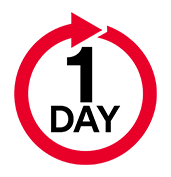

Audience
Engineers that use VPS/PAM-CRASH to solve static or dynamic structural problems

Prerequisites
No prerequisites
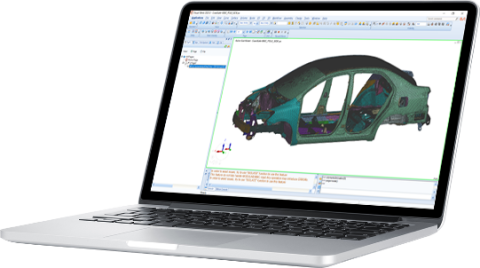

LEARNING PATH
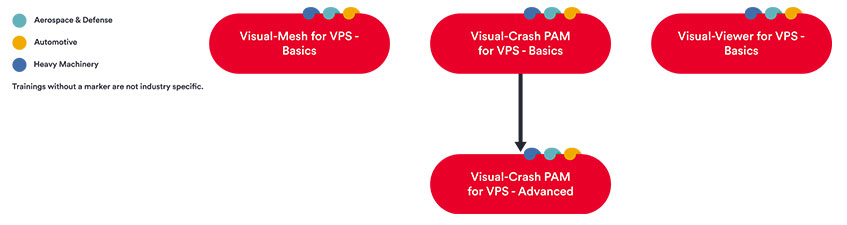
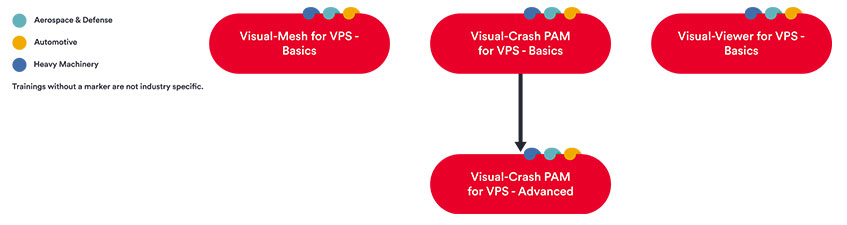
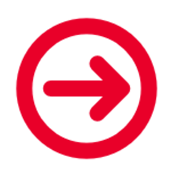
SUGGESTED COURSES

DESCRIPTION
Visual-Mesh is a powerful program to discretize complex geometries in the field of crash, NVH or other finite element applications. It supports simultaneous work with multiple geometries and FE models in an intuitive and user-friendly interface. Various CAD formats can be imported, cleaned up and then meshed. The training provides a quick and effective introduction to Visual Mesh. Targeted exercises are used to illustrate the basic and the most important functions. The training content is based on general and typical tasks such as import of CAD geometry data, geometry preparation, meshing and checking the element quality.
WANT TO REGISTER?
| Date | Duration | Training type | Location | Language | Price |
|---|
No suitable date or place?
Set up a private training

TRAINING PROGRAM
Day 1
- Overview of the user interface
- Geometry
- CAD file import
- Data cleaning and geometry preparation
- Creation of geometries
- Meshing
- 2D mesh tools
- Interactive meshing
- Mesh correction options
- Auto-mesh options
- Topology meshing
- 3D mesh tools
- Layer Mesh
- Map Mesh
- Tetra-Mesh
- Mesh corrections
- Mesh quality check
- 2D mesh tools