- Home
- Resources
- Tips & Tricks
- Restart sysweld calculation in batch mode from instants already computed
Restart sysweld calculation in batch mode from instants already computed
To view the full version of this page (or to download files), please log in or create a new account
Visual-Weld
Welding & Assembly
by Mandikizinoyou Taro
|22 December 2022
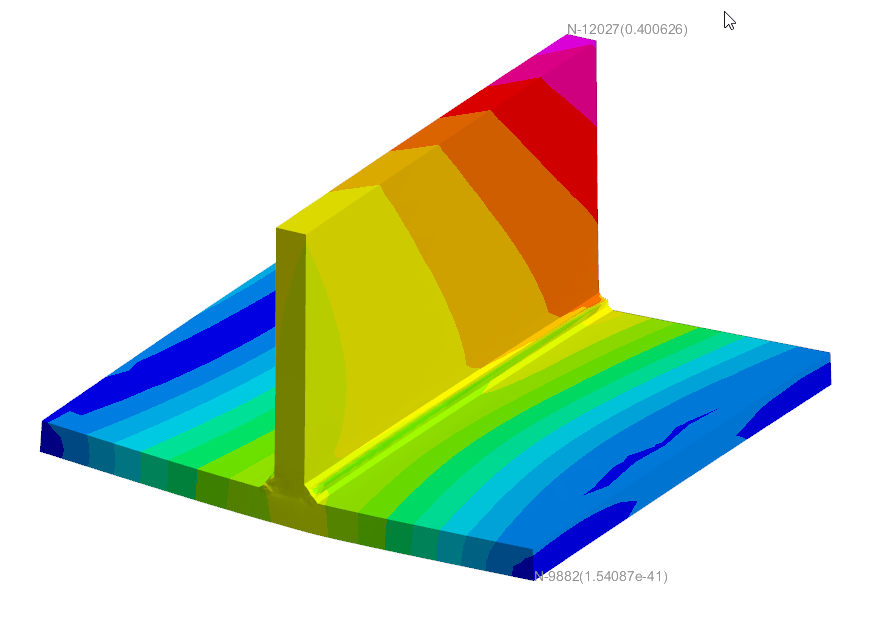
The time needed to restart a DMP or a SMP computation from instants already computed is very huge due to the way it was processed. Until sysweld version 2020, the selection of part of the model (for restart and DMP) is done with command SAVE … ASCII SELECT. Another command (SELECT TRAN) is known to be faster as the writing is done directly in binary files, but no selection of entity is available with it.
Since sysweld version 2021.0, SELECT TRAN has been improved to offer the possibility to use this command to do restart by adding the possibility to select a sub-part of a model during the process.
This article consists to show sysweld/systus users how to make a restart calculation in the middle of calculation using "SELECT TRAN" command functionalities
Since sysweld version 2021.0, SELECT TRAN has been improved to offer the possibility to use this command to do restart by adding the possibility to select a sub-part of a model during the process.
This article consists to show sysweld/systus users how to make a restart calculation in the middle of calculation using "SELECT TRAN" command functionalities