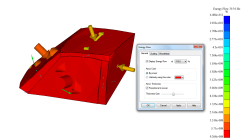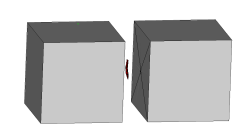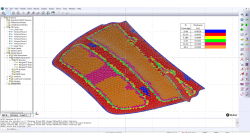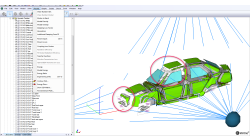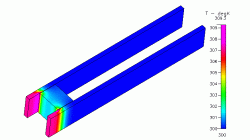- Home
- Resources
- Tips & Tricks
Tips & Tricks
How to call a script within a script
When using VA One developer's kit and new scripts are being created it is useful to call a script within a script. Here we show you how to achieve this.
Ricardo
Alvarez
Vibro-Acoustics
Static comfort – Different encrypted data display
How to display encrypted occupant when other data are also encrypted in the model.
Virtual Seat
Static Comfort - Sensors Grid
Sensors Grid Definition improvement in Virtual Seat Solution v2015 (VE 11)
Cécile
Cabane
Virtual Seat
Trim Manufacturing – Trim Adviser
Trim Adviser improvement in Virtual Seat Solution v2015 (VE 11)
Cécile
Cabane
Virtual Seat
SEA - Display energy flow for a subsystem in complex models
In a complex SEA model made out of several subsystems, VA One can be used to display the energy flow to a particular subsystem in a couple of steps, this helps to understand how the energy flows to a receiving subsystem in order to define noise control strategies. One of the steps is to isolate the junctions associated to this subsystem, this will also help to understand / verify the connectivity of the model.
Ricardo
Alvarez
Vibro-Acoustics
SEA - Virtual Transmission Loss
In a complex SEA model made out of several subsystems, using VA One is possible to extract the transmission loss (TL) of one or various subsystems in a single step. Transmission loss of partitions e.g. walls, floor, windows, enclosures have been studied theoretically and experimentally over many years. Partitions are often inhomogeneous, non-uniform, comprise combinations of different materials, have indeterminate boundary conditions and are subject to sound complex fields. Surprisingly the sound transmission behavior of many plane partitions is quite well represented by a simple model which ignores the boundaries. Sound transmission loss can be used to correlate the vibro-acoustic behavior of simple and/or complex systems.
Ricardo
Alvarez
Vibro-Acoustics
VA One - FE or SEA- How to map trim thickness for sound package representation
Sound control treatments / Trim ,(e.g. headliners,hood liners, dash panel and floor isolators, etc) have complex shapes with variable thickness, sometimes only CAD parts are available. How can I use this data to create noise control treatments (NCT) in FE and/or SEA models with variable thickness?. In this article it is shown how to create a variable thickness noise control treatment with VA One for SEA and/or FE purposes at the same time. A multiple noise control treatment (MNCT) is created for SEA purposes and multiple FE Faces with the mapped/discrete thicknesses are created for FE purposes,
Ricardo
Alvarez
Vibro-Acoustics
Find dominant path in SEA models
Statistical energy analysis (SEA) computes the flow of vibrational energy between coupled subsystems by applying principle of conservation of energy. Using conservation of energy power balance equations which govern response of a system. Since it is based on energy flow, path analysis is straight forward. In this article it is described how to extract the dominant path in a complex model using SEA and VA One . As a result the subsystems in the dominant path are displayed in the 3d window (All other subsystems are hidden).
Ricardo
Alvarez
Vibro-Acoustics
CFD-VIEW Colormap Options: Static, Dynamic, and Cumulative
The Colormap Settings panel in CFD-VIEW assigns colors to data sets. Identical data values on an object are displayed with the same color if they are using the same colormap display. Three options offer the user the opportunity to select the mode for updating the colormap as the underlying data changes, for example during transient simulations. These options are: Static, Dynamic, and Cumulative
Santosh
Kini
CFD
Auto Empty Folders option in CFD-GEOM
When importing large models into CFD-GEOM, you may notice that certain entities listed in the Model Manager may have a red box around them.
Abraham
Meganathan
CFD